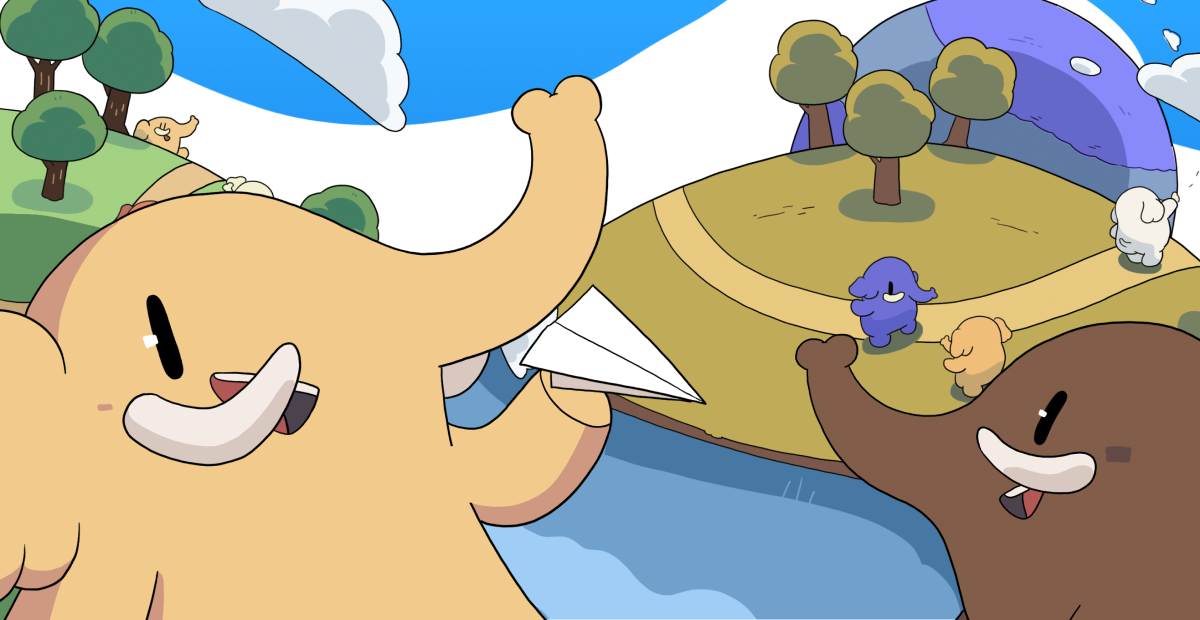We now have a home page listing all the services we run: https://stic.earth
Recent searches
Search options
#uptimekuma
Any of my family members: "The thingy is broken"
Me: * glances at the #uptimekuma dashboard * "have you checked the #tailscale ?"
Them: "No, it was turned off. Now the thingy works."
We do this ritual every week or so. If only my tickets at work were that easy.
I'm curious to hear what others are #SelfHosting! Here's my current setup:
Hardware & OS
- Hardware: #RaspberryPi500 (8 GB RAM, 512 GB SD card) #RPi #RPi500 #SingleBoardComputers #HomeLab
- OS: #Stormux, an accessible #Linux distro based on #ArchLinuxARM #LinuxAccessibility #AccessibleTech
Infrastructure & Networking
- Dashboard: #Glance (#Docker) #DockerApps
- Reverse Proxy: #Caddy
- DNS: #Cloudflare
- Domain Registrar: #Porkbun
- Networking & Remote Access: #Tailscale (non-Docker), love its SSH agent and magic DNS features. #NetworkSecurity
Security & Monitoring
- Ad Blocking: #AdGuardHome (non-Docker). Previously used PiHole but find AdGuardHome slightly faster. #PrivacyTools
- Server Monitoring: #Beszel (non-Docker). Tried Grafana/Prometheus/Alertmanager (accessible but overkill) and Netdata (poor screen reader accessibility). Beszel isn't perfect but best compromise so far. #ServerMonitoring
- Server Overview: #Cockpit (non-Docker)
- Security Tools: #Fail2ban, #FirewallD, #ClamAV, and #Rkhunter (non-Docker). Tried CrowdSec but couldn't get it working on Stormux. #CyberSecurity
- Service Uptime Monitoring: #UptimeKuma (Docker), accessible and easy to use. #MonitoringTools
Authentication & Identity Management
- Authelia (Docker): Just set this up for two-factor authentication and single sign-on. Seems to be working well so far!
- LLDAP (Docker): Lightweight LDAP server for managing authentication. Also seems to be working pretty well!
#AuthenticationTools #IdentityManagement
Productivity & Personal Tools
- Docker Management: #Dockge (Docker). More accessible than Portainer; main issue is built-in terminal isn't readable with screen readers. #DockerCompose
- Docker Logs Viewer: #Dozzle (Docker), great web interface and easy searching.
- Git Hosting: #Forgejo (non-Docker), my personal Git server. #GitServer
- Backups: #IDrive (non-Docker), backs up all my devices easily. #BackupSolutions
- Notes: #Joplin server (Docker). Accessibility improving; love the VSCode extension. #NoteTakingApps
- Bookmarks: #Linkding (Docker). Accessible bookmark manager with good browser extension support. #BookmarkManager
- Recipes: #Mealie (Docker), starting to learn cooking!
#CookingApps
- RSS Feeds: #Miniflux (non-Docker), excellent accessibility. Originally wanted better podcast support but other options had major accessibility issues. #RSSReader
- Automation & Workflows: #N8N (Docker). Haven't explored deeply yet—open to ideas! #AutomationTools #WorkflowAutomation
- Pastebin Service: #PrivateBin (non-Docker). Considering alternatives or CLI tool for easier console access. #PastebinAlternative
- File Sharing & Editing: #Samba (non-Docker), easy file management from my Windows 11 mini PC. #FileSharing #Windows11
- Search Engine: #SearXNG (non-Docker), accessible and searches multiple engines at once. #PrivacySearchEngine
- IRC Client: #TheLounge (non-Docker). Some accessibility issues but best I've found so far for always-connected IRC. #IRCClient
- Read Later Service: #Wallabag (Docker). Biggest issue is Wallabagger Chrome extension doesn't work for me yet. #ReadItLater
Notifications & Development Workflow
- Notifications via: #Ntfy (Docker) and Zoho's ZeptoMail (#Zoho)
- Development Environment: Mostly using VSCode connected to my server via Remote-SSH extension. #VSCodeRemote
Accessibility Focus ️
Accessibility heavily influences my choices—I use a screen reader full-time (#ScreenReader), so I prioritize services usable without sight (#InclusiveDesign, #DigitalAccessibility). Always open to discussing accessibility experiences or recommendations!
I've also experimented with:
- Ollama (#Ollama): Not enough RAM on my Pi.
- Habit trackers like Beaver Habit Tracker (#HabitTracking): Accessibility issues made it unusable for me.
I don't really have a media collection, so no Plex or Jellyfin here (#MediaServer)—but I'm always open to suggestions! I've gotten a bit addicted to exploring new self-hosted services!
What's your setup like? Any cool services you'd recommend I try?
#SelfHosted #LinuxSelfHost #OpenSource #TechCommunity #FOSS #TechDIY
Yaaay, today I set up #UptimeKuma as status page for #tutter, #Blintflix and for all my other services! 
Check the status page: https://status.tutter.org/
This tool is awesome!
I'm staying up late working on #ActivePieces and re-deploying #UptimeKuma (better this time around).
Here are my notes on deploying Uptime Kuma. #selfhosting #homelab #docker
EDIT: Problem solved, by changing the VM OS from alpinelinux to fedora-server
---
So far I spent almost my whole afternoon trying to get #UptimeKuma running as a #rootless #podman #container on a #alpinelinux #VM to successfully ping some machines to be monitored.
And so far I’m loosing the battle. If anyone has an idea or a pointer to a possible solution, I would be very happy.
@ironicbadger - I just listened to the most recent #SelfHosted #podcast and heard you & @ChrisLAS talking about #monitoring your self hosted bits. I’m currently deploying some system level monitoring to complement my #uptimekuma monitoring of services & came across this gem of #NixOS configuration: https://blog.korfuri.fr/posts/2022/11/autogenerated-prometheus-configs-for-multiple-nixos-hosts/
What are your thoughts? Personally, I’m leaning towards this stack:
- Grafana + Prometheus server + Telegraf agent
- Grafana + Loki + Promtail
Hi #SelfHosted community. I've figured out a lot of my setup. I now have a new domain, laniesplace.us, just for #HomeServer stuff. It's set up through Porkbun with Dynu for #DDNS. I've now got #Traefik, #TailscaleVPN, #Linkding, #Forgejo, #Dokuwiki, Code-Server, #Portainer, #Netdata, #Watchtower, #Cockpit, #Pihole, #MiniFlux, #TheLounge, #Filebrowser, #UptimeKuma, and the #Homer dashboard service installed. I'm now trying to set up #Authelia so I can have single sign-on to my services. For some, it's working now, but I can't seem to get Linkding to work no matter what I do. This is on a #RaspberryPi 500 with 8 GB RAM and a 512 GB SD card, running #Stormux, which is based on #ArchlinuxARM. Can anyone help? I'll reply to this post with all my relevant config files in separate posts. What's happening is this: Linkding is supposed to be available at bookmarks.laniesplace.us. When I go there, I see a 401 unauthorized error and a link to sign into Authelia. Once I sign in, though, it redirects back to the page with the 401 error. I've been trying to figure this out for hours with no luck. Files will be in replies to this post.
#SelfHosting #Linux #HomeLab #RPi #RaspberryPi500 #RPi500 #Tech #Technology
@selfhost @selfhosting @selfhosted @linux
Hostet hier ein wunderbares Wesen einen APNS Server, den ich für meinen #ntfy und mein #Uptimekuma bzw. den #Grafana benutzen kann?
Ich hab keinen Apple Dev Account, kann mir also keinen selber hosten...
Mir gerade nach langer Zeit wieder #uptimekuma angeschaut.
Hatte das vor Jahren mal getestet und damals als unbrauchbar empfunden, weils nichts konnte.
Aber mittlerweile
Das hat sich richtig gut entwickelt!
Also endlich eine Ablöse für den Rest im #PRTG, der sich nicht per #Grafana und #Prometheus abbilden lässt.
Allen voran das Alerting!
Da werd ich mir noch einen #ntfy hinstellen. Dann kann der Windows-basierte Dinosaurier endlich weg!
#FOSS ist geil!
I've had monitoring via in depth metrics and tresholds for a while in my home lab, but I was lacking some overview of "is all my important shit up".
It turns out UptimeKuma is very nice and I made myself a nice little status page/dashboard, and I'm overjoyed. It lives on a rpi dangling from the rack.
How to test if a self-hosted Alby Hub wallet is connected, and to get an alert if not
For those using a self-hosted Alby Hub that hosts their Lightning Network Wallet to send/receive sats on the Nostr network, it is crucial that the connected wallet stays online. If not, the user cannot make or receive any sats.
I’ve noticed twice ...continues
How to test if a self-hosted Alby Hub wallet is connected, and to get an alert if not
https://squeet.me/display/962c3e10-7db4caaa-c8821cc169c99a3f
I usually use UptimeRobot (https://uptimerobot.com/) to monitor my stuff, but I had to install Uptime Kuma (https://uptime.kuma.pet/) to troubleshoot something for the boss.
It looks interesting.
#UptimeRobot #UptimeKuma #ServerMonitor
@grillo_delmal here are some ideas:
- #homeassistant to control your smart things
- #pihole to block ads at dns level
- #jellyfin for your media
- #photoprism for your pictures
- #UptimeKuma to monitor your services
- #tailscale to access it all remotely
I just installed #UptimeKuma
https://github.com/louislam/uptime-kuma
It was relatively easy to get notifications to #signal and #telegram to tell me if my #website and #webservice is running.
You can pull the container with #docker and #docker_compose.
The reason is that #uptimerobot is switching to a paid plan for commercial services.
Within an few minutes, I also added a #status #page for the #OpenWebCalendar: https://kuma.hosted.quelltext.eu/status/open-web-calendar
is there some api thing for #uptimekuma i am not aware of? i could try to analyze the svg badge but thats not as efficient just for putting something (hopefully) green on a website
#HomeLab update!
I'm pretty comfy with what I've created for myself, but in a long run I have no idea how those YouTubers are able to milk the hell of this for so long...
I must say I've got pretty comfortable with #Docker and containers. It's like updating an operating system while keeping your settings and apps. Easy and mostly painless.
I just update #UptimeKuma, #HomeBridge, #Transmission, #AdGuardHome, #Plex and #HomeAssistant and it all works fine!