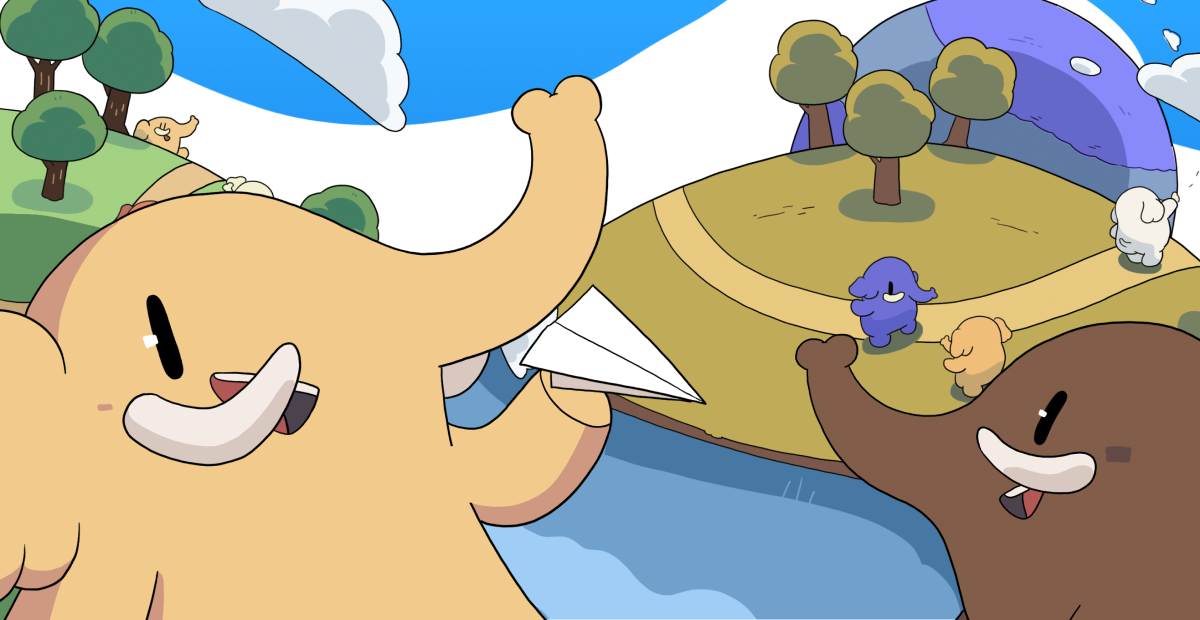Rnote 0.12 Released with Improved Linux Note-Taking Features
A major new release of Rnote, an open-source app for taking handwritten notes, sketching out ideas and annotating documents and pictures, is out. Rnote 0.12 brings several new features, new customisation and configuration options, user experience buffs, bug fixes, and other lower-level tune-ups. For those unfamiliar with it, Rnote is a digital note-taking app built using GTK4 and Rust. It’s primarily intended to be used with stylus input (so includes pen pressure, stroke styles, button actions, etc) but supports typed text entry, shapes, importing images, etc too. Rnote offers a range of document layouts, from fixed pages to infinite canvases, 
#News #AppUpdates #NoteTakingApps #Rnote
 https://www.omgubuntu.co.uk/2025/04/rnote-0-12-released-with-improved-linux-note-taking-features
https://www.omgubuntu.co.uk/2025/04/rnote-0-12-released-with-improved-linux-note-taking-features