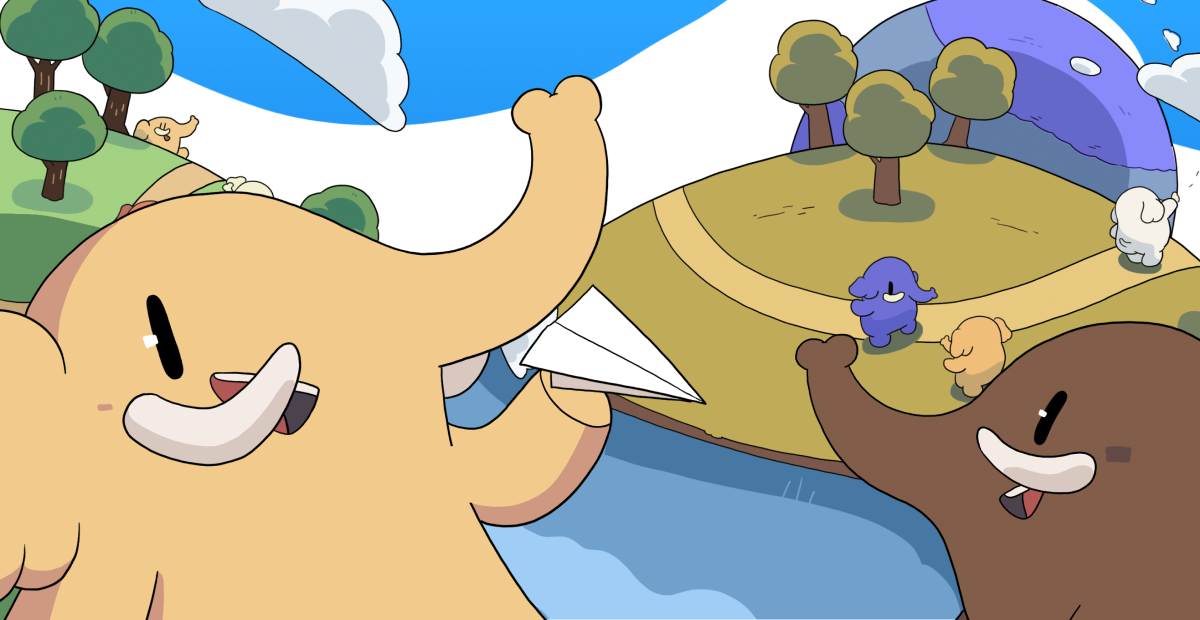Realized I’m not really interested in #HomeAssistant anymore. I’m tired of maintaining it and trying to make a new “perfect” dashboard once in several months just to realize I can do better with other set of custom cards and scripts… Looks like it’s not my hobby anymore. I want something rock solid like #SynologyNAS, for example. I’m happy with #PhilipsHue lights because it doesn’t require to carefully read release notes of every update. It just works.
I’m planning to try #AppleHome and #HomeBridge.
Thanks @pax0707!