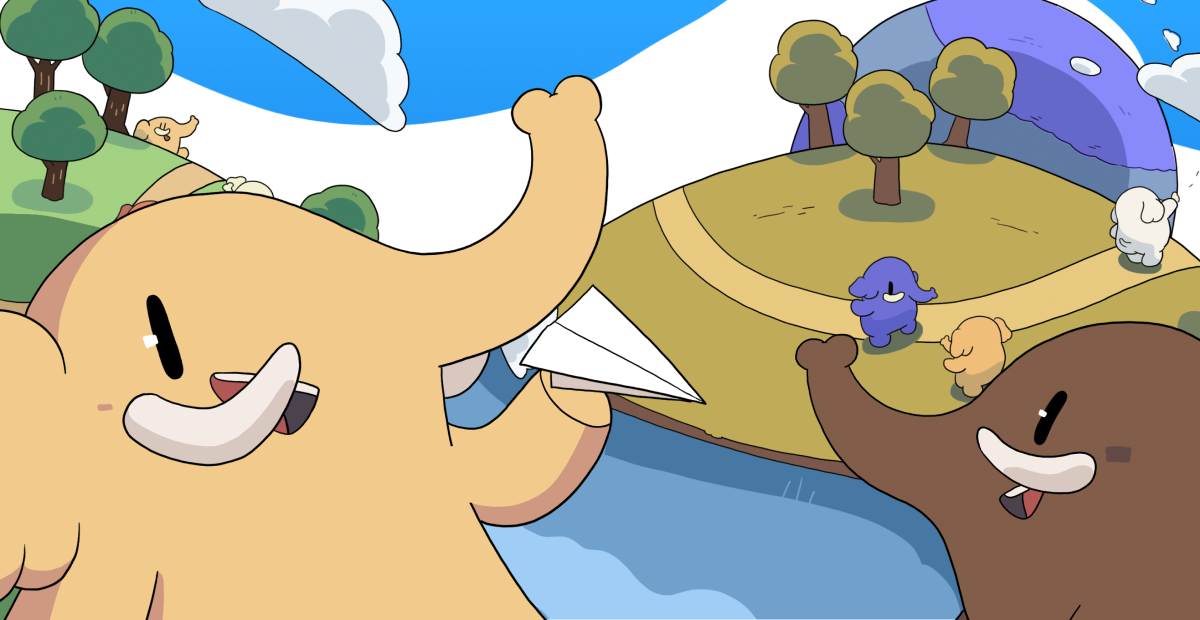Recent searches
Search options
#wsl2
When I run `wsl --install`, I get the error …
WSL2 is not supported with your current machine configuration.
Please enable the "Virtual Machine Platform" optional component and ensure virtualization is enabled in the BIOS.
Enable "Virtual Machine Platform" by running: wsl.exe --install --no-distribution
... and I can run `wsl.exe --install --no-distribution` to get around it, but I still can't install a Linux distro. 
WSL Setup: GPU WiFi Cracking, Wireshark, Remote Desktop and a lot more
YouTube video: https://youtu.be/OmIa9Grnqcs
@technotim I really enjoyed your latest @changelog interview on State of the Homelab!
For what it's worth, I'm with you. I think #Windows11 + #wsl2 is one of the most compelling developer desktop offerings out there today, and I think @adam's perception that Windows is user hostile may well be an example of a larger trend I see in tech: People had REALLY bad experiences with Windows years ago and those scars carry over and keep them from experiencing what could be a huge productivity leap like it was for me.
I really need to look into one of those mini racks! I have ~5 lowish power/small form factor servers and right now I've colonized a whole chunk of our tiny Boston apartment :) Going vertical could be a huge win :)
word yeah
Setup #WSL2 (windows subsystem linux 2) in windows.
Unfathomably based
I tend to over-engineer my setup.
I am not quite happy with networking in #WSL2, so now I am considering rebuilding my wsl2 setup as a #HyperV virtual machine with an external virtual switch. But I also have at least one customer with a VPN I can't get to work on Linux (Cisco AnyConnect), so I also need an internal virtual switch and then some #Linux #netns magic to us the right network.
A couple months back, I bought an external (Samsung) USB SSD. It's a bit aggressive about spinning down for power-saving. As a result, if I want Backblaze to be able to read it as part of its regular activities, I have to do (in #WSL2):
while true
do
touch /mnt/g/BB-backup.touch
printf .
sleep 10
doneEvery few days to keep the drive online. Otherwise, I get the nag-email telling me "we haven't been able to #backup your G: drive in a couple weeks"
I can't actually #cron it out since the
cron service won't run in the WSL instance (no systemd/dbus), but I could always replace it with a #PowerShell script that I put into my Windows laptop's scheduler …But I fucking hate writing PowerShell.#Linux
This is Emacs on WSL2. Does anyone know if there is a way to get rid of this ugly-ass window border? Or at least make it dark? It doesn't seem to use any X11, GTK, or QT styling. I followed this documentation to no avail. It would also be nice if this Emacs window used Windows 11 native windowing instead of whatever this is, if possible. https://learn.microsoft.com/en-us/windows/wsl/tutorials/gui-apps
Another failed day in the #SaltMine yesterday. I did get a little further on my #WSL2 #Ubuntu 22 install, but I didn't get very far on what I'm supposed to be doing - release testing and documenting. We're trying to get a new release for a more relaxed #hackathon next week. I should be able to help out, as I have some specific areas of expertise but the focus just isn't there.
@fluidlogic And the supreme irony? MSFT, the company SO MANY in the technical community love to hate, has been just GEYSERING money into #a11y over the last few years.
There's a really good reason that I as a partially blind engineer choose #windows11 as my platform of choice, and it's not just #wsl2 :) (Although that's a definite factor).
Windoze 11 update appears to have trashed my WSL 2 installation on my work PC
#Nix #RStats I have started prototyping minimal containerized #AlpineLinux nix setup (in custom multiuser, OpenRC init system), maybe a building block for efficient data science DevOps workflows? https://github.com/rstats-on-nix/r-minimal-alpine It builds on macOS. It should also on bare metal linux
Who can help me to debug the official installer in a #WSL2 Ubuntu #podman QEMU setup (Win10)? Here is the linked issue I opened for the official nix installer, https://github.com/NixOS/nix/issues/11810#issuecomment-2459441329
Realized it had been over a year since I played around with Windows Subsystem for Linux (and I hadn't even bothered with it on my Surface Go since I last reset it early this year), so I took it for a spin today.
Linux GUI apps in WSL2 have come a long way. I remember it being a pain in the ass the last time I tried it (18 months ago?), but I installed Firefox, Nautilus, and System Monitor via apt, and VS Code from a downloaded .deb, and all worked right out of the box.
#WSL2 #Linux
Do people still dual boot #Windows and #Linux
I've been using #WSL2 for dev and that's fine, but I want to actually run stuff in Linux with a GUI.
I've a spare SSD for the purpose, to be just for Linux.
If I want to make something for Linux users, what set of 2 or 3 distros would represent good coverage?