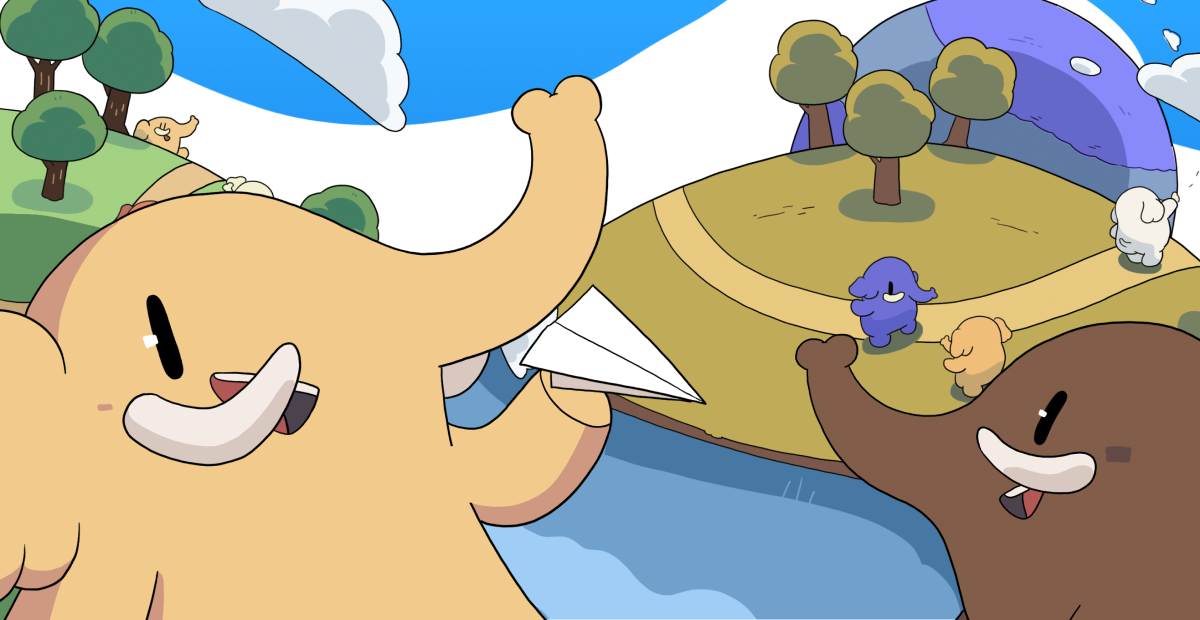Another new position on my team (although, I think this one is really my-team adjacent. Really kinda depends on how you split things up but in any case, I can answer some questions about it). #fedihire
Details at https://jobs.lever.co/perforce/e242d65f-35c1-4c6b-a745-78e2f6a94326
Position Summary:
The Director of Product Development at Perforce is searching for a Enterprise Architect (#Linux System Solutions) to join the team. We are looking for an individual who loves Linux, views technology as a lifestyle, and has a passion for open source software. In this position, you’ll get hands on experience building, validating and publishing packages, and deploying Enterprise Linux distributions, and you’ll contribute to our most strategic product offerings.
At OpenLogic we do open source right, and our people make it happen. We provide the technical expertise required for maintaining healthy implementations of hundreds of integrated open source software packages. If your skills meet any of the specs below, now is the time to apply to be a part of our passionate team.
Responsibilities:
Troubleshoot and conduct root cause analysis on Enterprise Linux systems operated by third-party clients. Assisting them in resolving complex issues in mission critical environments.
Design, build, validate, package, and publish packages and images for world class Enterprise Linux distributions
Evaluate existing Enterprise Linux systems operated by third-party clients and identify areas for improvement.
Administer automation for provisioning and updating product distributions repositories.
Requirements:
BS or MS in Computer Science or equivalent
Strong command of Linux concepts, commands, and principles with experience managing OS installs, updates, upgrades, and migrations
Demonstrable experience designing or testing disaster recovery plans, including backup and recovery
Must have a firm understanding of the Enterprise Linux landscape, including the hierarchy of upstream/downstream repositories and communities, as well as an appreciation for the turmoil and turf wars that have transpired over the past few years
Must understand the unique use cases and requirements for platform specific deployments, including on-premises vs cloud vs hybrid, as well as bare metal vs virtualization
Demonstrable experience in one or more cloud-based technologies (AWS or Azure preferred)
Experience with virtualization (#Vagrant, #VirtualBox, #libvirt, #kvm, #qemu, etc) and containerization (#Docker, #Podman, etc), both small- and large-scale
Experience creating architectural blueprints and best practices for Linux systems
Ability to describe the purpose of CVSS scoring and relationship among various sources (e.g. NVD, Mitre, Red Hat)
Solid hands-on C programming knowledge with special attention on experience reproducing issues, conducting code/style reviews, and validating patches
Strong #bash shell and #Python (2 and 3) scripting knowledge and experience
In depth experience in systems and networking engineering / administration (preference to those with good understanding of troubleshooting issues down to Layer 2)
Experience with Linux #kernel development
Experience compiling software and building images with open-source tool chains (rpmbuild, mock, koji, kickstart, packer, etc)
Experience security hardening Linux systems and containers (openscap, PCI-DSS, CIS, STIGs, etc)
Experience with Git-based version control
Be flexible and willing to support occasional after-hours and weekend work
Experience working with a geographically dispersed virtual team
Preference given to candidates with implementation and troubleshooting experience on other broadly adopted open source technologies and CNCF technologies (e.g. #Kubernetes, Kafka, Nifi, Elasticsearch, Vault, InfluxDB, Keycloak, ActiveMQ, Redis, Tomcat, RHEL/CentOS/Rocky/Alma/Debian/SLES, Docker/Podman, etc.)
Preference given to candidates with experience in DevOps automation tools like #Jenkins, #Ansible, Terraform, Nexus/Artifactory, GitLab/#GitHub