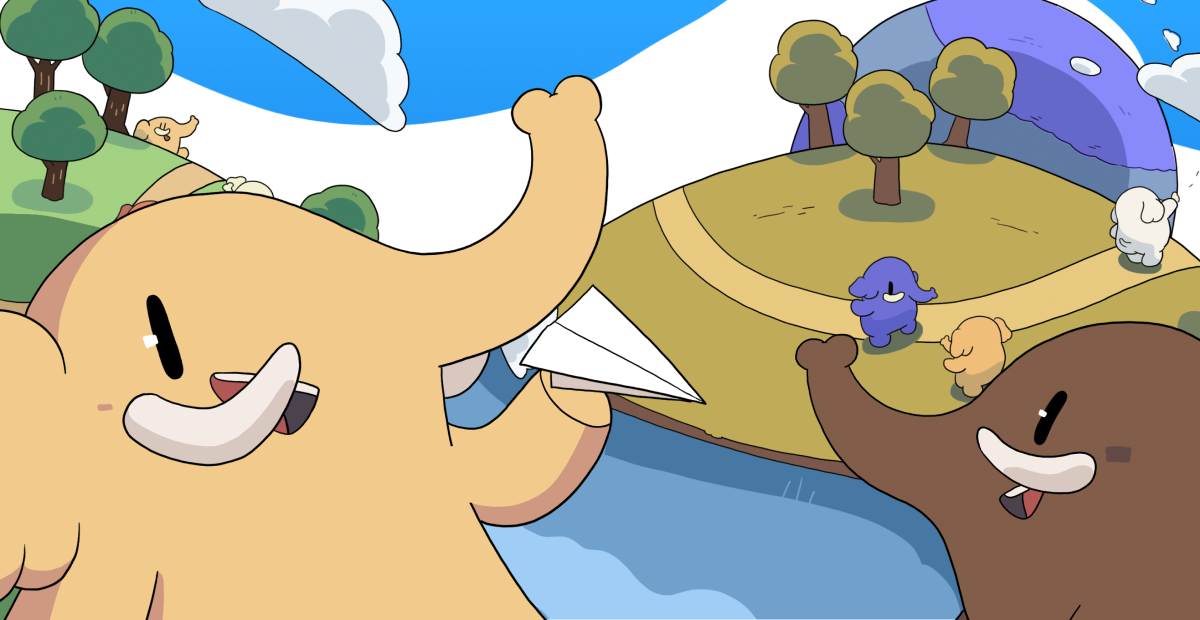After 1 week with the new keyboard at home, my view still stands. The new one is a lovely keyboard, and it really feels great to type on. However, it can not compete with my Moonlander when it comes to flexibility and configurability. The Moonlander is the best keyboard I have ever used. Expensive, but great. The Moonlander also has just enough keys for those of us that use a non-english typeset on a regular basis.
Also, as a side-note, and as a touch typer, I have gotten really used to the Moonlander being columnar instead of using a traditional layout. The “traditional” layout made sense back in the days of mechanical typewriters, where the typeset arms weren’t supposed to be able to tangle themselves up if you typed “too fast”. The traditional layout really doesn’t make much sense these days, on computers.