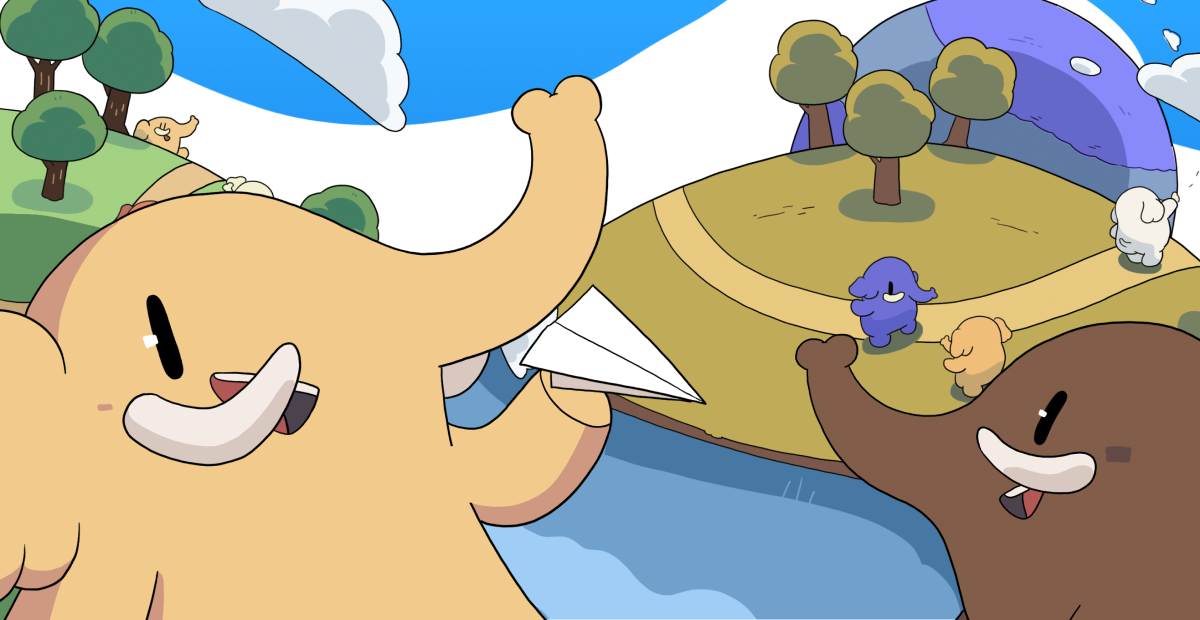Perfect (and free) synchronous multiroom audio
Recent searches
Search options
#hifiberry
Finally upgraded my #Volumio setup from the Pi Zero 2W to a Pi 4b. But after unsuccessfully getting my #Hifiberry DAC+ Zero to work on either setup, I'm thinking it might be time to send it back to them for a hardware inspection. Either way, it's great to have all my digital music back up!
This evening’s project: running ethernet cables so that my hifi has enough bandwidth for playing music at 24bit. I’m so chuffed. Wifi couldn’t quite cope with the consistent throughput so this is quite the upgrade. Works a treat.
Setup:
#Tidal 24bit -> debian server running #Roon
-> #raspberrypi 4 with a #hifiberry TOS adapter
-> Audiolab M-DAC
-> amp & speakers
I did a write up on the new Audio server setup I put together using a #RaspberryPi #Volumio and #HiFiBerry It's very hackable and sounds great! https://blog.meadowhawk.xyz/building-an-audio-server-with-volumio-rpi.html
Learn to create a contemporary boombox with two old speakers, HiFiBerry HAT, the matching system, and a Raspberry Pi https://www.makerspace-online.com/musical-pi/
#HiFiBerry #RaspberryPi #boombox #music #OpenHardware #SBC #Bluetooth
@renedario I got one setup for #Volumio in for headphones when I’m on the desk. And I have one connected to a #Sonos Port for #Plexamp headless. #RaspberryPi #HiFiBerry
I've got my #RaspberryPi plus #HiFiBerry DAC+ hat and installed Volumio (but no paid volumio subscription). So far, so good.
Have you had any experience with HiFi Berry products?
Anyway, Sonos can fuck off. Time to start trying to figure out what to replace these stupid sonos boxes with. The really annoying thing is that the Sonos platform used to be an *exceptionally* good product which I valued very highly. Let’s explore if using #hifiberry in a raspberry pi can come even a little close to the user experience I once had. https://www.hifiberry.com/shop/boards/hifiberry-digiplus-standard-version/
Do you like listening to #music? Do you have a @Raspberry_Pi? Read, how we built our office #hifi :-)
https://opensource.com/article/21/1/raspberry-pi-hifi
A #RaspberryPi, a #hifiberry amp, and #AudioEngine speakers, running #volumio. But the possibilities are endless.
Okay, so let me tell you about my doorbell, from a #networking perspective.
When you push the button by the door, it sends a message over the #zigbee wireless mesh network in my house. It probably goes through a few hops, getting relayed along the way by the various Zigbee light switches and "smart outlets" I have.
Once it makes it to my utility closet, it's received by a Zigbee-to-USB dongle, through a USB hub (a simple tree network) plugged into an SFF PC. From there, it gets fed into zigbee2mqtt, which, as the name implies, publishes it to my local #mqtt broker.
The mqtt broker is in the small #kubernetes cluster of #raspberrypi nodes I run in my utility closet. To get in (via a couple of #ethernet switch hops), it goes through #metallb, which is basically a proxy-ARP type service that advertises the IP address for the mqtt endpoint to the rest of my network, then passes the traffic to the appropriate container via a #linux veth device.
I have #HomeAssistant, running in the same Kubernetes cluster, subscribed to these events. Within Kubernetes, the message goes through the CNI plugin that I use, #flannel. If the message has to pass between hosts, Flannel encapsulates it in VXLAN, so that it can be directed to the correct veth on the destination host.
Because I like #NodeRed for automation tasks more than HomeAssistant, your press of the doorbell takes another hop within the Kubernetes cluster (via a REST call) so that NodeRed can decide whether it's within the time of day I want the doorbell to ring, etc. If we're all good, NodeRed publishes an mqtt message (more VXLANs, veths, etc.)
(Oh and it also sends a notification to my phone, which means another trip through the HomeAssistant container, and leaving my home network involves another soup of acronyms including VLANs, PoE, QoS, PPPoE, NAT or IPv6, DoH, and GPON. And maybe it goes over 5G depending on where my phone is.)
Of course something's got to actually make the "ding dong" sound, and that's another Raspberry Pi that sits on top of my grandmother clock. So to get *there* the message hops through a couple Ethernet switches and my home WiFi, where it gets received by a little custom daemon I wrote that plays the sound via an attached #HiFiBerry board. Oh but wait! We're not quite done with networking, because the sound gets played through PulseAudio, which is done through a UNIX domain socket.
SO ANYWAY, that's why my doorbell rarely works and why you've been standing outside in the snow for five minutes.
@arran I run a #hifiberry DAC for that purpose, the #snapcast snapclient seems to have no issue with it, but the kodi installation is often unhappy about getting snatched the device for other purposes and suddenly can't find it any more. Other than that it works fine.
Hallo #RaspberryPi 4 Freunde, ich habe mir ein #HifiBerry #DAC gekauft, weil ich mir gern ein #Musikplayer bauen wollte. Die Hardware ist nicht das Problem, ich scheitere bei der Auswahl der #Software.
Welches ist die beste Auswahl? Mein Ziel ist lokale Musik hören und #Internetradio auf den Raspi4.
Gerne #retoot
Um digitale Musik in höchster Qualität an die bestehende Anlage zu streamen, reicht ein günstiger Raspberry Pi. Das gelingt im Handumdrehen und ganz ohne Löten.
Musik in Topqualität streamen: HiRes-Audio mit dem Raspberry Pi
Réalisation de mon multiroom audio à base de Raspberry Pi et Hifiberry https://voragine.net/link/realisation-de-mon-multiroom-audio-a-base-de-raspberry-pi-et-hifiberry
Anyone using #hifiberry on #raspberrypi ? I'm wondering if that will make a huge difference to buy hifiberry DAC pro, connect it to amplifier and listen tunein - will it make a deifference on such poor source as internet radio?
Maybe some recomendations on high quality #rpi music stream source? Now I'm using #mopidy + #tunein.
« Commercialisée depuis quelques mois cette nouvelle carte HiFiBerry #DAC + #DSP du concepteur suisse #HiFiBerry vient compléter la panoplie des cartes HAT destinées à métamorphoser les capacités audio du #RaspberryPi aux performances audio natives médiocres » sur https://framboise314.fr/carte-audio-hifiberry-dac-dsp-pour-raspberry-pi/