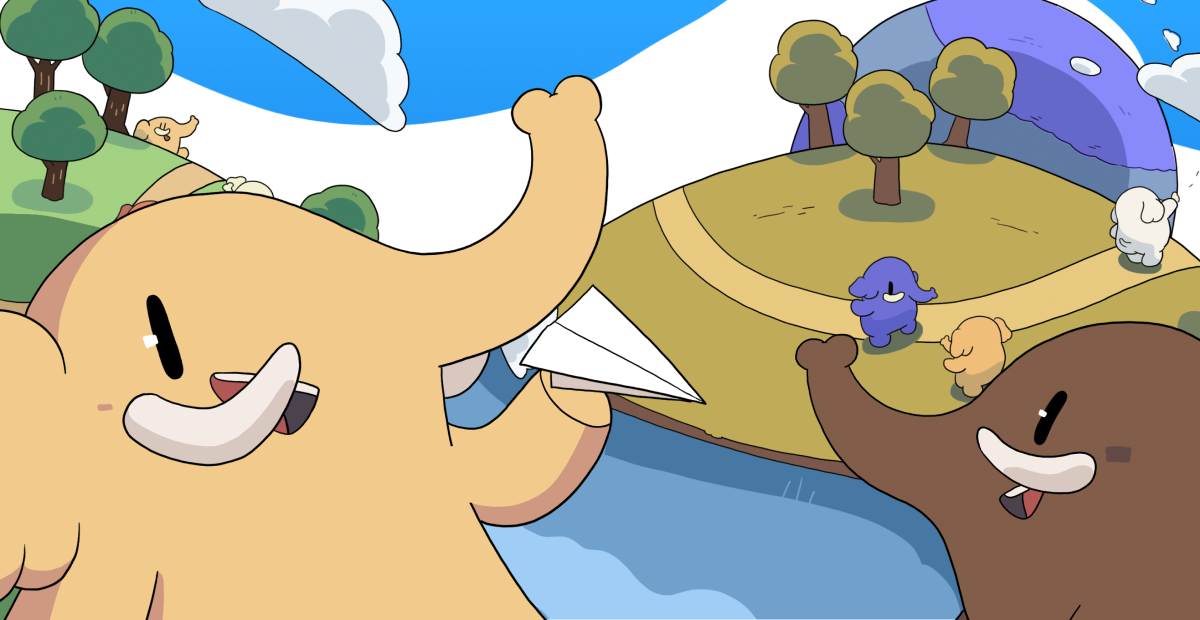Recent searches
Search options
It's simple to convert images to different formats in macOS, you can do it literally using a couple of taps from the desktop. Why is it such a pain in the ass on iOS?
@flargh you mean
Import into photos
Import into Pixelmator
Make no meaningful edit
Export to a file format
Go find where you exported it to
Use the exported format
Isn’t super intuitive for you?
@cloudthethings @leymoo YUS. Thank you!
@flargh @cloudthethings @leymoo It's literally built into the Files app and accessible in a couple taps. You don't even need to use a shortcut. Tap and hold an image to get the context menu then go to Quick Actions then choose convert image. It can also be done from the column view in the Files app. See second image with arrows. Just as simple. So, not a pain in the ass? #ipad #ipados
@flargh @cloudthethings @leymoo After posting I checked on my Mac to confirm and yes, it is exactly the same action done in exactly the same way on the Files app as it is on the Finder app. It's interesting that so often Mac users just assume that something isn't possible on iOS/iPadOS when it is. Marco did the same thing last week on the ATP podcast, unaware of a feature added 2 years ago to iOS/iPadOS 15, the three dot widget at top of every window.