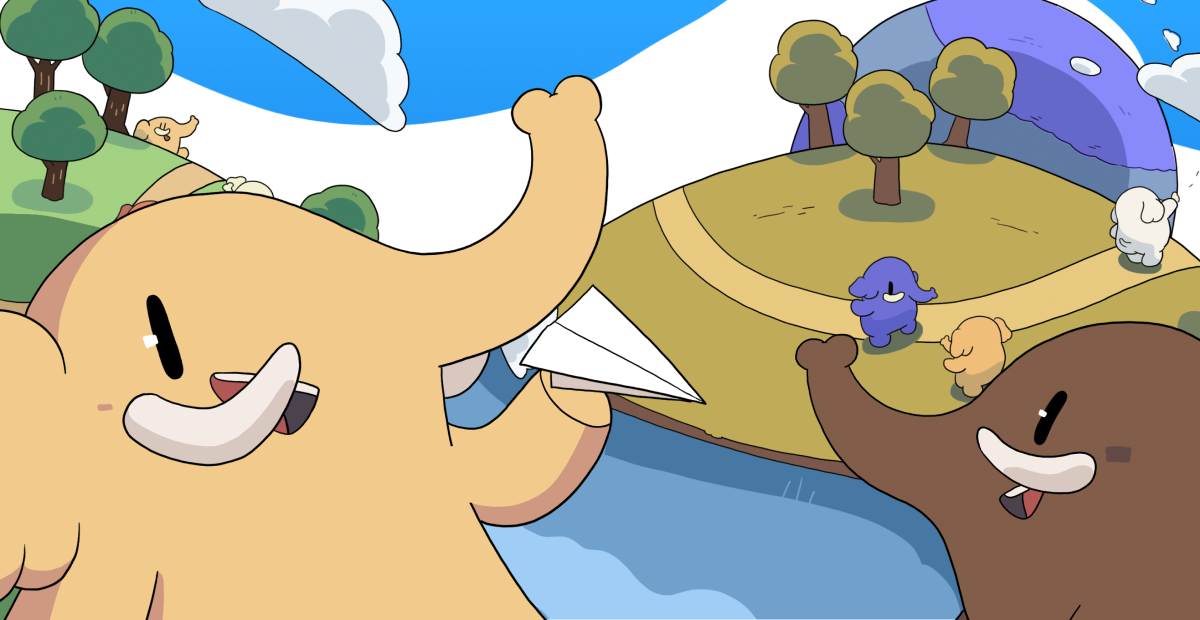I'm enjoying watching Emu Runner on #sbs
Recent searches
Search options
#sbs
SBS to broadcast 2025 BEACH VOLLEYBALL WORLD CHAMPIONSHIPS from Adelaide
I was blown away by how cheap petrol is in Australia compared to the rest of the world. We whinge a lot about the price of petrol but it really is whinging. The best way to reduce your petrol bills is to buy a smaller fuel efficient car! Greater benefits to the hip pocket and reducing carbon emissions.
#auspol #fossilfuels #sbs
Do Australians pay too much for petrol? Here's how we compare with the rest of the world
https://www.sbs.com.au/news/article/do-australians-pay-too-much-for-petrol/27slvtyxu?cid=newsapp:socialshare:copylink
Verhaal krijgt andere wending
Collega #SBS heeft vier getuigen gesproken.
Dader betrapt op diefstal heeft oude man en jonge vrouw gestoken met groot mes en leek niet helemaal helder de wereld te zien, vermoedelijk onder invloed.
Er komt geen perso driehoek, met BM .
#sbs pleased to see that the Alone competitors are mostly so adept at survival. It’s more interesting than watching people starve
2025-26 Federal Budget: ABC and SBS financial plans revealed
@Old_IT_geek I abandoned #SBS for many years explicitly coz of the atrocious ads. Then, a few years ago, i deduced how to beat them via #uBlockOrigin. Since then, i go thru periods of bliss, punctuated occasionally by relapses when SBS presumably changes some streaming parameter that defeats uBO, so i tinker again, & sometimes win, sometimes lose.
SBS Dateline returns for 2025 tonight with a report from Singapore's Changi Prison. Singapore's justice system is harsh and continues to use both corporal and capital punishment. There are currently about 50 prisoners on death row, mostly for drug-related crimes
https://www.sbs.com.au/news/dateline/article/life-inside-singapores-changi-prison/mqady6r29
Star Wars: X-Wing Collectors Series with XWVM alpha
Played #XWVM (closed) Alpha with my ViperPit and with #XR glasses. I’m simply in awe that I can replay missions from #XWing (or #TIEFighter) with more modern graphics and modern interface devices again. I spent _so many_ hours playing this as a kid.
This is the heavily cut VOD of the live stream over at https://live.famkos.net (pick your poison):
https://makertube.net/w/hW6cJeqBY42YoryJL1gRg5 /
https://www.youtube.com/watch?v=8at4P5rf-gE
I go over the input settings and show it’s capabilities to connected various joystick devices, demo the Proofing Grounds and showcase mission 1+2. In the end I go over various settings for the XWVM engine and how the machine hardly sweats displaying the gorgeous cockpit.
XWVM is not an official product from Lucasfilm Ltd. or Disney. It is not endorsed or authorized by either. It is a fan recreation of the game engine used to play X-Wing and TIE Fighter for the sake of accessibility and requires the original game assets to work.
The game was played with #Viture Pro XR running in Side-By-Side mode thanks to ReShade on a Linux PC.
Kudos to the XWVM team, they are doing a stellar job here.
https://beko.famkos.net/2025/03/03/star-wars-x-wing-collectors-series-with-xwvm-alpha/
@Godfrey642 @fixatedpersonsunit
Bugger, and #SBS was my last resort for news since I no longer watch the #ABC.
Our bloody govt should pull out all stops and do something about our #NewsMedia lanscape. We can’t allow wholesale right wing brainwashing of the Australian population. #AlboPM should sack the ABC management and put some #RealJournalists in charge while simultaneously strengthening the ABC code of conduct in line with those of the #AustralianPublicService
‘Safe Harbor’: ITV Among Buyers Of Drug Trade Drama From ‘Ozark’s Mark Williams — London TV Screenings
#Acquisitions #News #EcchoRights #ITV #LondonTVScreenings #SafeHarbor #SBS #TVMarkets
https://deadline.com/2025/02/safe-harbor-itv-virgin-sbs-london-tv-screenings-deals-1236302240/
I’ve just watch a program on #SBS on demand called - Irresistible: Why we can’t stop eating! I knew it was bad in the ultra processed food world, but this was a real & shocking eye opener about just how bad it is & how dodgy #BigFood are. Makes me even more determined to avoid it as much as possible. Well worth checking it out, goes for bout 90mins #UltraProcessedFood #PoorHealth
Star Citizen with head tracking from XR glasses in SBS mode on Linux PC – Yes it works!
So I was asked if my head tracking approach of reading the IMU data from my Viture Pro to OpenTrack and SBS (side-by-side) mode with ReShade would also work with StarCitizen.
Guess it does
Pick your poison to watch the video: https://www.youtube.com/watch?v=rWUC2Y3TRh4 / https://makertube.net/w/8L7gVN8NnLvjhQCPGNmd6W
I start Star Citizen via Lutris (and not with Steam), which requires slightly different settings once ReShade is installed:
Enable Gamescope: ONOutput Resolution: "3840x1080"Game Resolution: "3840x2160" (set this also ingame!)Custom Settings: "--scaler stretch"Can this get you banned? Who knows Jury is still out on this. Do I care? Nope. I won’t miss my puny starter pack.
YMMV.
The proof of concept code to read the IMU data can be found at https://github.com/bekopharm/xr_to_opentrack (pending changes).
It works with the Breezy GNOME xr_driver: https://github.com/wheaney/breezy-desktop (but the Vulkan one works probably too but that’s untested). It should also be compatible with other glasses that have IMU for Breezy available.
There is an unlisted SBS version of this video linked in the description. You will need XR glasses that do FULL SBS though to watch it!
Excellent South Korean movie Broker is on free-to-air SBS Movies tonight (Monday 27 Jan) at 10:11pm Sydney time. Recording at 1080p > streaming at 720p
No Man’s Sky, a Vulkan game, with SBS mode – on Linux PC
I know most of you won’t care or see why this is of interest but I got another game, this time No Man’s Sky, working in #SBS (side-by-side) mode using #ReShade [on Linux PC]
https://www.youtube.com/watch?v=_VGv_h097mI
Steam start parameters are a little bit different though, once ReShade was configured for Vulkan:
WINEDLLOVERRIDES="d3dcompiler_47=n;vulkan=n,b;vulkan-1=n,b" gamescope -h 2160 -w 3840 -H 1080 -W 3840 --scaler stretch -f -e -- %command%Apparently there is an open bug for ReShade and Vulkan via Proton but frankly I didn’t quite get the details – it just worked for me: https://github.com/kevinlekiller/reshade-steam-proton/issues/6 – YMMV.
As usual: Viture or XReal users can probably just press fullscreen after switching into SBS mode to watch this. Others may need an external player to sort it out – I sure love delivering to the absolute niche of the niche [of yet another niche]
https://beko.famkos.net/2025/01/25/no-mans-sky-a-vulkan-game-with-sbs-mode-on-linux-pc/
House Of The Dying Sun, SBS mode
I know most of you won’t care or see why this is of interest but I got another game, that I like a lot, working in #SBS (side-by-side) mode yesterday using #ReShade [on Linux PC]
https://www.youtube.com/watch?v=tWnFRPkomzQ
Steam start parameters are a little bit different though, once ReShade was configured for DirectX11:
WINEDLLOVERRIDES="d3dcompiler_47=n;d3d11=n,b" gamescope -h 1080 -w 1920 -H 1080 -W 3840 --scaler stretch -f -e -- %command%I’m considering to start an extra channel for the SBS stuff since this probably just annoys most people. In fact downvotes started to pile up but is it my fault that YT (or PeerTube for that matter) doesn’t support this in any sane way? I know about frame packed versions now but that only results in badly automated out of focus Anaglyph 3D videos nobody can enjoy.
https://beko.famkos.net/2025/01/23/house-of-the-dying-sun-sbs-mode/
Did #SBS or #FnF Entertainment already announced which OTT platforms will do a live broadcast of #UniverseLeague #유니버스리그 ?
#Viu is not into live broadcasts.
Ace Combat 7 with FULL SBS on PC? And head tracking? Hell yes :D
So bear with me if I mix something up, this is all news to me and I’m still flabbergasted. I got myself some XR glasses mostly for watching movies and perhaps some gaming on the Steam Deck a while ago.
Now I learned about “SBS” (Side-By-Side) mode like ~3 days ago, that the glasses support. I tried this with the game Elite Dangerous first, since this has an SBS mode built in too, and was mind blown. My current favourite time stink is Ace Combat though so I started digging.
Turns out there is this Reshade tool that would forcefully enable such a mode for basically any game with the right shader. Several exist but the first I found, “SuperDepth3D.fx”, seems to do the trick. Enabling it split the 1920×1024 in half with two slightly different view ports, one for each eye. There are many options to fine tune this and I’m still fiddling with this to find the perfect settings but results look great already.
My glasses to Full SBS though and have a resolution of 3840×1024. I read somewhere that wide-screen is possible with more DLL shenanigans with Ace Combat 7 too but I run the game on a Linux PC anyway, where we utilise a tool named “gamescope”. This allows basically to configure a virtual display for each game and override the game resolution in various ways. It also has a stretch option, which is exactly what I needed to get the “compressed” SBS view from 1920 to 3840, where the aspect ratio would fit again. BTW: This also has FSR built in so any upscaling looks good enough too. I’m not entirely sure but I think there’s a similar tool on Windows called “Virtual Deskop”?
Anyway, I already managed to get my head tracker working by mapping the output to a virtual gamepad on the look-around axes before. I also found a mod that enables a wider FOV. Imagine my stupid grinning when everything fell into place: Full SBS with head tracking, a more sane FOV and yes, I jumped all the hoops to get my HOTAS and rudder pedal of my old ViperPit working (which is a different story because my devices are so old that I had to upgrade em to USB before, which involved some Arduinos, programming and soldering). I guess that makes me a member of multiple niches at once
And since I’m aware that nobody can “see” what I’m talking about, without having XR glasses or a VR headset (or a DIY VR Box for smart phones) on their own, have also an Anaglyph 3D render. This requires just some old school two coloured (red and cyan) glasses often made of paper, that many people still have around somewhere, to get an idea.
The colour of the sky? It’s perfect. A deep dark blue.
This content is licensed under a Creative Commons Attribution 4.0 International license.
https://beko.famkos.net/2025/01/21/ace-combat-7-with-full-sbs-on-pc-and-head-tracking-hell-yes-d/
Someone familiar with #Peertube code? Did I get this right, the video player used on the Web GUI is VideoJS?
I uploaded a #SBS video and even with framepack option it's not handled any different by the player. Means it's not switching into a 3D context thus subtitles appear in the middle making it basically impossible to use not-baked in subtitles with such videos.
I understand this would have to be implemented into #VideoJS as a plugin?