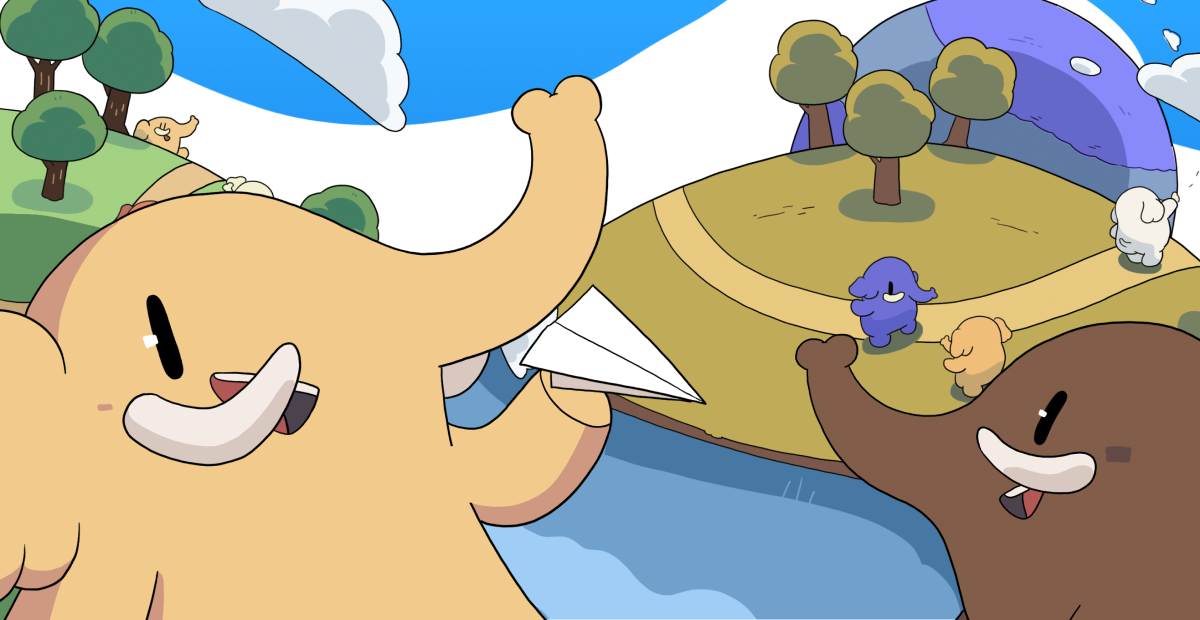Recent searches
Search options
#itsalwaysdns
Modbus.org seems to have fallen off the map.
Anybody got a phone number they could call to ask what happened?
Hunting the forums turns up at least one person who ran into this on a non-image-based install and determined that the installer is setting resolv.conf to 127.0.0.1 before attempting to download this URL - and apparently before turning up a local resolver. So, yeah, no surprise it can't access the URL.
How this has not been noticed/fixed in 5 months is beyond my comprehension.
Pro Tip: If you want to send emails from a prviously dormant domain, make sure you don't have DNS entries that tell the world "this domain doesn't send emails"
Cluedo, but rubbish: Add #DNS as one of the suspects.
ETA: Okay the below is fixed, but why would db.root not update when everything else does?
(it's on Debian)
-----
okay this is weird
the root hints file I have diffs identically to the one I just pulled down from the internic as a sanity check (other than the last updated date which is also weird)
but I'm getting this regardless:
named[1252171]: checkhints: b.root-servers.net/A (170.247.170.2) missing from hints
named[1252171]: checkhints: b.root-servers.net/A (199.9.14.201) extra record in hints
(and similar for the IP6, elided for space)
why
@rmondello : your website works fine from NL.
"It's always DNS", but this appears to be an exception, from https://isc.sans.edu/tools/dnslookup.html (see below).
Edited 16:05 UTC: I replaced the image and Alt text, I was checking "mondello.com" instead of "Rmondello.com"). Thank you to Jan Wildeboer
(@jwildeboer) for noticing my mistake!
I woke up from a dream where the global internet was down. People running around panicing in their smart houses, not knowing where to get news or music and phonecalls not going through.
I think one of my last thoughts before waking up was "oh well, at least I have a lot of music locally".
The root cause for the global problem was DNS (ofc).
Looks like @mikrotik have got problems... Trying to work out why some of my home kit wasn't accessible and I've just been called by a customer with the same problem. The forum's generating a 500, so no help there...
Turns out their dynamic DNS service is broken. A quick fix to hard code the external IPs in DNS and we're both running again.
#itsalwaysdns #mikrotik #routeros
Actually it looks like one of my VPS IPv6 changed which I used for Monitoring the IPv6 WAN Gateway in #OPNsense..
additionally python used nearly 100% CPU.. which was the Netflow. Don’t know why I had this on.
So I‘m not monitoring the Gateway anymore for now to keep is just running.
CPU is down again to max 30%.
And having DNS on that same host is really bad, because my whole HomeLab including HomeAssistant dies even for reaching local systems.
Sometimes it’s just…. DNS.
#ItsAlwaysDNS
Connections have being really slow today and some of my scripts reaching local #HomeLab service have been also slow.
It was #UnboundDNS. A restart of #OPNsense after the latest hotfix update solved the issue.
Slides from my short talk at @bsd_nl Day can be found at https://rock-y.org/bsdnl-day2024-talk.html #runbsd #runbgp #itsalwaysdns
As #OARC43 begins, Denesh Bhabuta, our MC, kicked things off with an opening welcome! Get ready for an exciting lineup, celebrating DNS-OARC's 20th anniversary. Looking forward to an insightful weekend ahead at OARC 43 here in Prague!
#LoveDNS #ItsAlwaysDNS ^ RP
@onlmaps So what happens to the .io ccTLD? #itsAlwaysDNS
Anyone know if a TP-Link Archer C59 wireless router *should* have hairpinning/loopback?
Away from home at the moment and just remembered I packed my little GL-MT3000 travel router. Fired it up, connected it to the guest WiFi where we are and as planned it "phones home" to connect to a self hosted Wireguard peer, in the process giving my filtered DNS thanks to pihole and tunnels all my traffic through the Wireguard tunnel so it's hidden from prying eyes. I had my phone connecting back home anyway, this just means a little less battery drain and I get to test it properly instead of on my phone hotspot.
So far, so good, except for home server DNS. Wth.... Ahhhh, that's because I started updating all the local DNS records for my home servers but never finished and obviously I picked a server I hadn't updated yet.
Current computer problem that I'm facing (aside from running low of space): large worlds in VRChat will take forever to download. They download normally for ~10 seconds then slow down to a crawl.
VRChat just suggests that I just install *more* software so that ...Cloudflare works better? I don't trust that at all.
EDIT: Changing the DNS from my provider's DNS servers to Cloudflare (on VRC's suggestion) fixed the issue. #itsAlwaysDNS