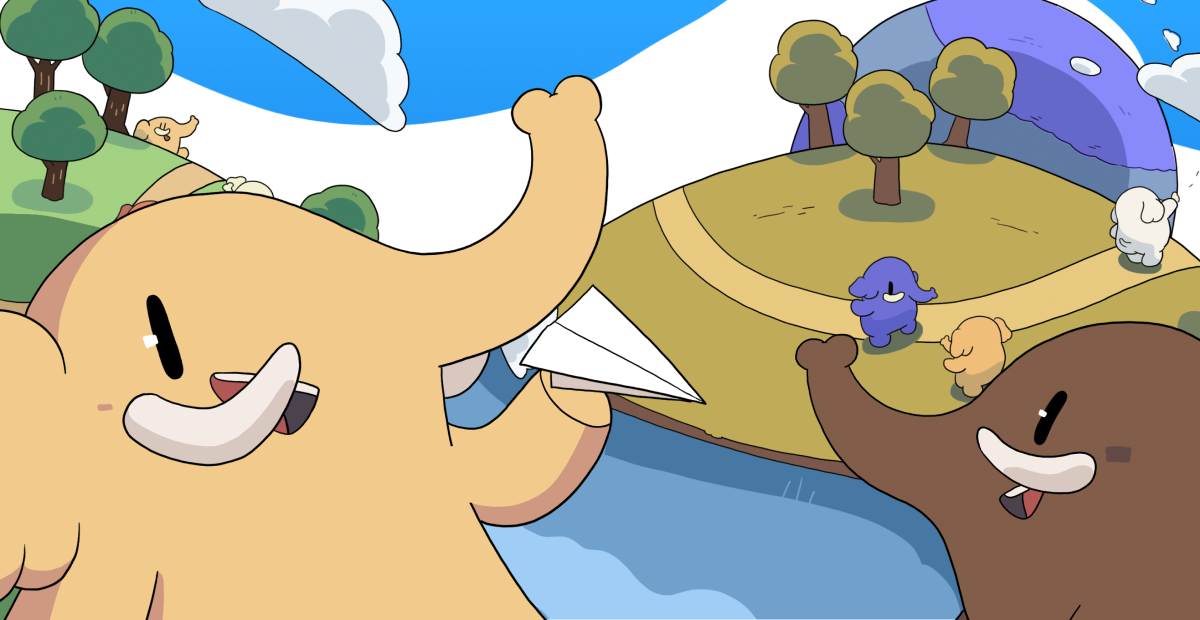Recent searches
Search options
Folks who break the DRM on their #Kindle books, this is going to make that a lot harder: https://nsinteger.com/@zacwest/113991537960396621
This is fine for those of us who don't buy from Amazon anymore, but if you have a standing library with them, make sure you get it all downloaded so you can break it. It's frustrating because you can't bulk download - I keep finding titles I own but missed grabbing somehow - but you have until Feb 26th to get them all.
(1/2)

@hollie How can we download our library to a laptop? I'm looking at the Amazon website but there's no option to download that I see. I don't have room on my phone for all my books
@3x10to8mps I think if you're logged into Amazon this link should work for you: https://www.amazon.com/hz/mycd/digital-console/contentlist/booksAll/dateDsc/
Basically you go to Manage Your Content and Devices and then select the digital content, and you should see all of your books. Unfortunately I think you have to download them one by one.
There is a work around of downloading the Kindle for PC app. If you do that you can (I believe) still do a Send to Kindle of multiple books at once.
I also recommend installing Calibre to sort them on a computer.
@deirdrebeth @3x10to8mps I'm using an iMac, maybe that's my problem? I can't select more than one book at a time in the Kindle app for the iMac, it's so annoying.
Try the website rather than the app? I've got no Mac knowledge newer than the 1980s so I can't help much!