SuperIlu<p>I pushed an update to <a href="https://mastodon.social/tags/DOStodon" class="mention hashtag" rel="nofollow noopener noreferrer" target="_blank">#<span>DOStodon</span></a> (the <a href="https://mastodon.social/tags/Mastodon" class="mention hashtag" rel="nofollow noopener noreferrer" target="_blank">#<span>Mastodon</span></a> client for MS-DOS):</p><p>- Updated README because of login-problems with Mastodon 4.3 or newer<br>- Uploaded <a href="https://mastodon.social/tags/win32" class="mention hashtag" rel="nofollow noopener noreferrer" target="_blank">#<span>win32</span></a> version (works on <a href="https://mastodon.social/tags/WinXP" class="mention hashtag" rel="nofollow noopener noreferrer" target="_blank">#<span>WinXP</span></a> or newer)</p><p>Grab it at <a href="https://github.com/SuperIlu/DOStodon" rel="nofollow noopener noreferrer" translate="no" target="_blank"><span class="invisible">https://</span><span class="">github.com/SuperIlu/DOStodon</span><span class="invisible"></span></a></p><p><a href="https://mastodon.social/tags/Javascript" class="mention hashtag" rel="nofollow noopener noreferrer" target="_blank">#<span>Javascript</span></a> <a href="https://mastodon.social/tags/RetroComputing" class="mention hashtag" rel="nofollow noopener noreferrer" target="_blank">#<span>RetroComputing</span></a> <a href="https://mastodon.social/tags/MSDOS" class="mention hashtag" rel="nofollow noopener noreferrer" target="_blank">#<span>MSDOS</span></a> <a href="https://mastodon.social/tags/CreativeCoding" class="mention hashtag" rel="nofollow noopener noreferrer" target="_blank">#<span>CreativeCoding</span></a> <a href="https://mastodon.social/tags/MastodonClient" class="mention hashtag" rel="nofollow noopener noreferrer" target="_blank">#<span>MastodonClient</span></a> <a href="https://mastodon.social/tags/FreeDOS" class="mention hashtag" rel="nofollow noopener noreferrer" target="_blank">#<span>FreeDOS</span></a> <a href="https://mastodon.social/tags/DJGPP" class="mention hashtag" rel="nofollow noopener noreferrer" target="_blank">#<span>DJGPP</span></a> <a href="https://mastodon.social/tags/DOjS" class="mention hashtag" rel="nofollow noopener noreferrer" target="_blank">#<span>DOjS</span></a></p>
Recent searches
No recent searches
Search options
Only available when logged in.
social.coop is one of the many independent Mastodon servers you can use to participate in the fediverse.
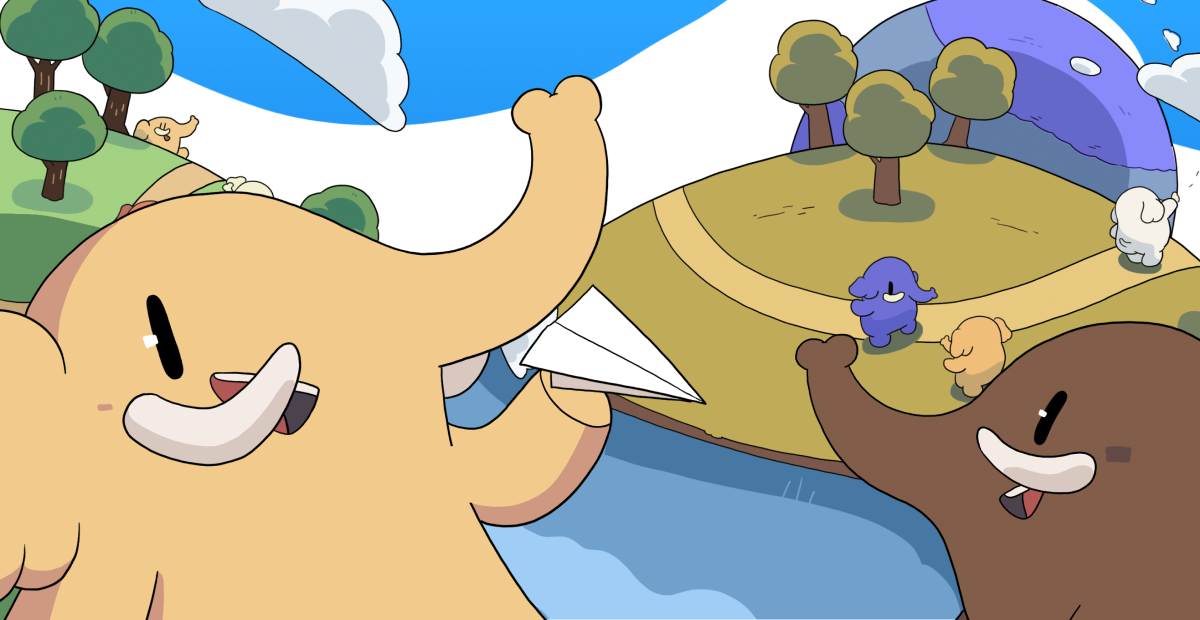
A Fediverse instance for people interested in cooperative and collective projects. If you are interested in joining our community, please apply at https://join.social.coop/registration-form.html.
Administered by:
Server stats:
487active users
social.coop: About · Status · Profiles directory · Privacy policy
Mastodon: About · Get the app · Keyboard shortcuts · View source code · v4.3.4
#dostodon
0 posts · 0 participants · 0 posts today
Sven :verified: :arm: :linux:<p>Hunde die aufs Stöckchen starren. <a href="https://troet.social/tags/vizsla" class="mention hashtag" rel="nofollow noopener noreferrer" target="_blank">#<span>vizsla</span></a> <a href="https://troet.social/tags/vizslalove" class="mention hashtag" rel="nofollow noopener noreferrer" target="_blank">#<span>vizslalove</span></a> <a href="https://troet.social/tags/Jagdhund" class="mention hashtag" rel="nofollow noopener noreferrer" target="_blank">#<span>Jagdhund</span></a> <a href="https://troet.social/tags/surreal" class="mention hashtag" rel="nofollow noopener noreferrer" target="_blank">#<span>surreal</span></a> <a href="https://troet.social/tags/dostodon" class="mention hashtag" rel="nofollow noopener noreferrer" target="_blank">#<span>dostodon</span></a> <a href="https://troet.social/tags/dogsofmastodon" class="mention hashtag" rel="nofollow noopener noreferrer" target="_blank">#<span>dogsofmastodon</span></a> <a href="https://troet.social/tags/Hunde" class="mention hashtag" rel="nofollow noopener noreferrer" target="_blank">#<span>Hunde</span></a> <a href="https://troet.social/tags/hundeliebe" class="mention hashtag" rel="nofollow noopener noreferrer" target="_blank">#<span>hundeliebe</span></a> <a href="https://troet.social/tags/vizslaliebe" class="mention hashtag" rel="nofollow noopener noreferrer" target="_blank">#<span>vizslaliebe</span></a></p>
SuperIlu<p><span class="h-card" translate="no"><a href="https://piaille.fr/@colin_mcmillen" class="u-url mention" rel="nofollow noopener noreferrer" target="_blank">@<span>colin_mcmillen</span></a></span> <span class="h-card" translate="no"><a href="https://tech.lgbt/@Lydie" class="u-url mention" rel="nofollow noopener noreferrer" target="_blank">@<span>Lydie</span></a></span> yeah, <a href="https://mastodon.social/tags/DOjS" class="mention hashtag" rel="nofollow noopener noreferrer" target="_blank">#<span>DOjS</span></a> (and therefore <a href="https://mastodon.social/tags/DOStodon" class="mention hashtag" rel="nofollow noopener noreferrer" target="_blank">#<span>DOStodon</span></a>) are not really XT compatible 🤣</p>
SuperIlu<p>My 2024 <a href="https://mastodon.social/tags/GitHub" class="mention hashtag" rel="nofollow noopener noreferrer" target="_blank">#<span>GitHub</span></a> <a href="https://mastodon.social/tags/recap" class="mention hashtag" rel="nofollow noopener noreferrer" target="_blank">#<span>recap</span></a>:</p><p>- Two <a href="https://mastodon.social/tags/DOjS" class="mention hashtag" rel="nofollow noopener noreferrer" target="_blank">#<span>DOjS</span></a> releases and a <a href="https://mastodon.social/tags/win32" class="mention hashtag" rel="nofollow noopener noreferrer" target="_blank">#<span>win32</span></a> port</p><p>- A new release of <a href="https://mastodon.social/tags/jSH" class="mention hashtag" rel="nofollow noopener noreferrer" target="_blank">#<span>jSH</span></a></p><p>- Contributed <a href="https://mastodon.social/tags/DJGPP" class="mention hashtag" rel="nofollow noopener noreferrer" target="_blank">#<span>DJGPP</span></a> patches to <a href="https://mastodon.social/tags/mbedTLS" class="mention hashtag" rel="nofollow noopener noreferrer" target="_blank">#<span>mbedTLS</span></a> and <a href="https://mastodon.social/tags/jasper" class="mention hashtag" rel="nofollow noopener noreferrer" target="_blank">#<span>jasper</span></a></p><p>- Updated my <a href="https://mastodon.social/tags/BuildRoot" class="mention hashtag" rel="nofollow noopener noreferrer" target="_blank">#<span>BuildRoot</span></a> GeodeLX repo</p><p>- Updated DOSQLite (<a href="https://mastodon.social/tags/SQLite" class="mention hashtag" rel="nofollow noopener noreferrer" target="_blank">#<span>SQLite</span></a> for MS-DOS)</p><p>- 11 Updates to <a href="https://mastodon.social/tags/DOStodon" class="mention hashtag" rel="nofollow noopener noreferrer" target="_blank">#<span>DOStodon</span></a> (<a href="https://mastodon.social/tags/MastodonClient" class="mention hashtag" rel="nofollow noopener noreferrer" target="_blank">#<span>MastodonClient</span></a> for MS-DOS)</p><p>- Three updates to <a href="https://mastodon.social/tags/httpDOS" class="mention hashtag" rel="nofollow noopener noreferrer" target="_blank">#<span>httpDOS</span></a> (<a href="https://mastodon.social/tags/HTTPS" class="mention hashtag" rel="nofollow noopener noreferrer" target="_blank">#<span>HTTPS</span></a> server for MS-DOS)</p><p><a href="https://mastodon.social/tags/MSDOS" class="mention hashtag" rel="nofollow noopener noreferrer" target="_blank">#<span>MSDOS</span></a> <a href="https://mastodon.social/tags/RetroComputing" class="mention hashtag" rel="nofollow noopener noreferrer" target="_blank">#<span>RetroComputing</span></a> <a href="https://mastodon.social/tags/recap2024" class="mention hashtag" rel="nofollow noopener noreferrer" target="_blank">#<span>recap2024</span></a> <a href="https://mastodon.social/tags/JavaScript" class="mention hashtag" rel="nofollow noopener noreferrer" target="_blank">#<span>JavaScript</span></a> <a href="https://mastodon.social/tags/SQLite3" class="mention hashtag" rel="nofollow noopener noreferrer" target="_blank">#<span>SQLite3</span></a> <a href="https://mastodon.social/tags/FreeDOS" class="mention hashtag" rel="nofollow noopener noreferrer" target="_blank">#<span>FreeDOS</span></a> <a href="https://mastodon.social/tags/creativecoding" class="mention hashtag" rel="nofollow noopener noreferrer" target="_blank">#<span>creativecoding</span></a> <a href="https://mastodon.social/tags/p5js" class="mention hashtag" rel="nofollow noopener noreferrer" target="_blank">#<span>p5js</span></a> <a href="https://mastodon.social/tags/retrodev" class="mention hashtag" rel="nofollow noopener noreferrer" target="_blank">#<span>retrodev</span></a> <a href="https://mastodon.social/tags/retrodevelopment" class="mention hashtag" rel="nofollow noopener noreferrer" target="_blank">#<span>retrodevelopment</span></a> <a href="https://mastodon.social/tags/3dfx" class="mention hashtag" rel="nofollow noopener noreferrer" target="_blank">#<span>3dfx</span></a> <a href="https://mastodon.social/tags/OpenGL" class="mention hashtag" rel="nofollow noopener noreferrer" target="_blank">#<span>OpenGL</span></a> <a href="https://mastodon.social/tags/Processing" class="mention hashtag" rel="nofollow noopener noreferrer" target="_blank">#<span>Processing</span></a></p>
SuperIlu<p>In other news: if I fake the return value of SOCKET_WRITABLE(), then CryptAcquireContext() fails on win98.</p><p>WHY is it easier to get a TLSv1.2 connection on plain <a href="https://mastodon.social/tags/MSDOS" class="mention hashtag" rel="nofollow noopener noreferrer" target="_blank">#<span>MSDOS</span></a> than on <a href="https://mastodon.social/tags/win98" class="mention hashtag" rel="nofollow noopener noreferrer" target="_blank">#<span>win98</span></a>??? 🥴 </p><p><a href="https://mastodon.social/tags/DOjS" class="mention hashtag" rel="nofollow noopener noreferrer" target="_blank">#<span>DOjS</span></a> <a href="https://mastodon.social/tags/DOStodon" class="mention hashtag" rel="nofollow noopener noreferrer" target="_blank">#<span>DOStodon</span></a></p>
SuperIlu<p>.oO(<a href="https://mastodon.social/tags/win32" class="mention hashtag" rel="nofollow noopener noreferrer" target="_blank">#<span>win32</span></a> and <a href="https://mastodon.social/tags/win98" class="mention hashtag" rel="nofollow noopener noreferrer" target="_blank">#<span>win98</span></a> are REALLY testing my patience here. <a href="https://mastodon.social/tags/DOStodon" class="mention hashtag" rel="nofollow noopener noreferrer" target="_blank">#<span>DOStodon</span></a> works fine with the win32-port of <a href="https://mastodon.social/tags/DOjS" class="mention hashtag" rel="nofollow noopener noreferrer" target="_blank">#<span>DOjS</span></a> on <a href="https://mastodon.social/tags/Win10" class="mention hashtag" rel="nofollow noopener noreferrer" target="_blank">#<span>Win10</span></a>, but <a href="https://mastodon.social/tags/SQLite3" class="mention hashtag" rel="nofollow noopener noreferrer" target="_blank">#<span>SQLite3</span></a> and <a href="https://mastodon.social/tags/Curl" class="mention hashtag" rel="nofollow noopener noreferrer" target="_blank">#<span>Curl</span></a> fail on <a href="https://mastodon.social/tags/Win98" class="mention hashtag" rel="nofollow noopener noreferrer" target="_blank">#<span>Win98</span></a>) 🤬</p>
CAPETOX<p>Mercedes Benz y Eddie's Wheels colaboraron para fabricar una silla de ruedas para Bunny, un perro involucrado en un accidente automovilístico en México. 😍🤩🥰<br>[ 📽️ guardarastray.noida]</p><p><a href="https://mastodon.social/tags/Dogs" class="mention hashtag" rel="nofollow noopener noreferrer" target="_blank">#<span>Dogs</span></a> <a href="https://mastodon.social/tags/Dostodon" class="mention hashtag" rel="nofollow noopener noreferrer" target="_blank">#<span>Dostodon</span></a> <a href="https://mastodon.social/tags/DogsOfMastodon" class="mention hashtag" rel="nofollow noopener noreferrer" target="_blank">#<span>DogsOfMastodon</span></a></p>
Colin McMillen<p><span class="h-card" translate="no"><a href="https://shelter.moe/@xtof" class="u-url mention" rel="nofollow noopener noreferrer" target="_blank">@<span>xtof</span></a></span> play with <a href="https://piaille.fr/tags/DOStodon" class="mention hashtag" rel="nofollow noopener noreferrer" target="_blank">#<span>DOStodon</span></a></p>
SuperIlu<p>I pushed an update to <a href="https://mastodon.social/tags/DOStodon" class="mention hashtag" rel="nofollow noopener noreferrer" target="_blank">#<span>DOStodon</span></a> (the <a href="https://mastodon.social/tags/Mastodon" class="mention hashtag" rel="nofollow noopener noreferrer" target="_blank">#<span>Mastodon</span></a> client for MS-DOS):</p><p>- Updated curl to 8.10.1<br>- Updated mbedTLS to 3.6.2<br>- Updated jpeg from 9e to 9f<br>- Updated SQLite to 3.46.1 (thanks to <a href="https://mastodon.social/@BenCollver@tilde.zone" rel="nofollow noopener noreferrer" translate="no" target="_blank"><span class="invisible">https://</span><span class="ellipsis">mastodon.social/@BenCollver@ti</span><span class="invisible">lde.zone</span></a>)</p><p>Grab it at <a href="https://github.com/SuperIlu/DOStodon" rel="nofollow noopener noreferrer" translate="no" target="_blank"><span class="invisible">https://</span><span class="">github.com/SuperIlu/DOStodon</span><span class="invisible"></span></a></p><p><a href="https://mastodon.social/tags/Javascript" class="mention hashtag" rel="nofollow noopener noreferrer" target="_blank">#<span>Javascript</span></a> <a href="https://mastodon.social/tags/RetroComputing" class="mention hashtag" rel="nofollow noopener noreferrer" target="_blank">#<span>RetroComputing</span></a> <a href="https://mastodon.social/tags/MSDOS" class="mention hashtag" rel="nofollow noopener noreferrer" target="_blank">#<span>MSDOS</span></a> <a href="https://mastodon.social/tags/CreativeCoding" class="mention hashtag" rel="nofollow noopener noreferrer" target="_blank">#<span>CreativeCoding</span></a> <a href="https://mastodon.social/tags/MastodonClient" class="mention hashtag" rel="nofollow noopener noreferrer" target="_blank">#<span>MastodonClient</span></a> <a href="https://mastodon.social/tags/FreeDOS" class="mention hashtag" rel="nofollow noopener noreferrer" target="_blank">#<span>FreeDOS</span></a> <a href="https://mastodon.social/tags/DJGPP" class="mention hashtag" rel="nofollow noopener noreferrer" target="_blank">#<span>DJGPP</span></a> <a href="https://mastodon.social/tags/DOjS" class="mention hashtag" rel="nofollow noopener noreferrer" target="_blank">#<span>DOjS</span></a></p>
Scott Small 🇨🇦<p>I’m doing some preliminary investigation into the <a href="https://oldbytes.space/tags/Macstodon" class="mention hashtag" rel="nofollow noopener noreferrer" target="_blank">#<span>Macstodon</span></a> login issue on Mastodon 4.3. I haven't found the specific cause of the problem, but the error message (“Security verification failed, are you blocking cookies?") seems to imply a CSRF failure.</p><p>I'm not entirely sure why the vintage Mac web browsers I've tried are unable to satisfy this requirement - maybe WebOne is mangling the CSRF cookie, I have to do more testing here.</p><p>One approach to solving this problem would be to use the "password” OAuth grant type, rather than the "authorization_code” grant type that is currently being used. Basically, you would log in to Macstodon with your Mastodon username/password directly, instead of using a web browser. This is the same approach that is currently being used by <a href="https://oldbytes.space/tags/DOStodon" class="mention hashtag" rel="nofollow noopener noreferrer" target="_blank">#<span>DOStodon</span></a> (<a href="https://github.com/SuperIlu/DOStodon/blob/main/mstdn.js#L220" rel="nofollow noopener noreferrer" translate="no" target="_blank"><span class="invisible">https://</span><span class="ellipsis">github.com/SuperIlu/DOStodon/b</span><span class="invisible">lob/main/mstdn.js#L220</span></a>) and some other retro clients.</p><p>However, there are two problems with using the "password” grant type:</p><p>1. Not all servers support it. For example, compare the outputs of <a href="https://mastodon.social/.well-known/oauth-authorization-server" rel="nofollow noopener noreferrer" translate="no" target="_blank"><span class="invisible">https://</span><span class="ellipsis">mastodon.social/.well-known/oa</span><span class="invisible">uth-authorization-server</span></a> and <a href="https://urusai.social/.well-known/oauth-authorization-server" rel="nofollow noopener noreferrer" translate="no" target="_blank"><span class="invisible">https://</span><span class="ellipsis">urusai.social/.well-known/oaut</span><span class="invisible">h-authorization-server</span></a> - and note that mastodon.social lists "password" under "grant_types_supported”, but urusai.social does not (also, that endpoint doesn't exist prior to Mastodon 4.3, so if the server is running an older version you just have to perform trial and error to see if password grants are supported)</p><p>2. MFA is not supported. If you're using multi-factor authentication with your Mastodon account, your only option is to log in using the "authorization_code" grant type. There is no option for appending your MFA token to your password.</p><p>The other option is to use a hybrid approach, where Macstodon would continue to use the "authorization_code" grant type, but would prompt for a username and password as if it were using the "password" grant type. Rather than launching a web browser, it would make the request for the login page directly, fill in the user's credentials and post the form, then screen-scrape the result for the authentication code. This is the approach currently being taken by <a href="https://oldbytes.space/tags/MastAppleII" class="mention hashtag" rel="nofollow noopener noreferrer" target="_blank">#<span>MastAppleII</span></a> (<a href="https://github.com/colinleroy/a2tools/blob/master/src/mastodon/api/oauth.c#L14" rel="nofollow noopener noreferrer" translate="no" target="_blank"><span class="invisible">https://</span><span class="ellipsis">github.com/colinleroy/a2tools/</span><span class="invisible">blob/master/src/mastodon/api/oauth.c#L14</span></a>).</p><p>This approach is more brittle, and a much more challenging development effort, but it should work with most servers as well as for users with MFA.</p><p>Of course, this approach has one big gotcha of its own - older and newer Mastodon versions are less likely to work correctly due to changes in the design of the login page. Perhaps the "password" grant type should still be offered as an option (if the server supports it), and we allow the user to choose how they want to log in? Or would that be too confusing for users? Alternatively we could try the hybrid approach first, and then fall back to the password grant type if that fails.</p><p>Anyway, I'd love to hear your thoughts on how to approach this!</p><p>RE: <a href="https://oldbytes.space/@smallsco/113312004593805017" rel="nofollow noopener noreferrer" translate="no" target="_blank"><span class="invisible">https://</span><span class="ellipsis">oldbytes.space/@smallsco/11331</span><span class="invisible">2004593805017</span></a></p><p><a href="https://oldbytes.space/tags/RetroComputing" class="mention hashtag" rel="nofollow noopener noreferrer" target="_blank">#<span>RetroComputing</span></a> <a href="https://oldbytes.space/tags/RetroProgramming" class="mention hashtag" rel="nofollow noopener noreferrer" target="_blank">#<span>RetroProgramming</span></a> <a href="https://oldbytes.space/tags/VintageMac" class="mention hashtag" rel="nofollow noopener noreferrer" target="_blank">#<span>VintageMac</span></a> <a href="https://oldbytes.space/tags/68K" class="mention hashtag" rel="nofollow noopener noreferrer" target="_blank">#<span>68K</span></a> <a href="https://oldbytes.space/tags/PowerPC" class="mention hashtag" rel="nofollow noopener noreferrer" target="_blank">#<span>PowerPC</span></a> <a href="https://oldbytes.space/tags/Apple" class="mention hashtag" rel="nofollow noopener noreferrer" target="_blank">#<span>Apple</span></a> <a href="https://oldbytes.space/tags/Mac" class="mention hashtag" rel="nofollow noopener noreferrer" target="_blank">#<span>Mac</span></a> <a href="https://oldbytes.space/tags/MacOS" class="mention hashtag" rel="nofollow noopener noreferrer" target="_blank">#<span>MacOS</span></a> <a href="https://oldbytes.space/tags/ClassicMac" class="mention hashtag" rel="nofollow noopener noreferrer" target="_blank">#<span>ClassicMac</span></a></p>
SuperIlu<p>The wife <span class="h-card" translate="no"><a href="https://mastodon.social/@flyingsilk" class="u-url mention" rel="nofollow noopener noreferrer" target="_blank">@<span>flyingsilk</span></a></span> and I are thinking about visiting <a href="https://mastodon.social/tags/38c3" class="mention hashtag" rel="nofollow noopener noreferrer" target="_blank">#<span>38c3</span></a> (first time visit). </p><p>Should I submit a talk about <a href="https://mastodon.social/tags/DOStodon" class="mention hashtag" rel="nofollow noopener noreferrer" target="_blank">#<span>DOStodon</span></a>/#DOjS? Is that something people would be interested in? I'm not sure...</p>
SuperIlu<p><span class="h-card" translate="no"><a href="https://genart.social/@hamoid" class="u-url mention" rel="nofollow noopener noreferrer" target="_blank">@<span>hamoid</span></a></span> very much so. I’m wondering what’s the difference to the other times <a href="https://mastodon.social/tags/DOjS" class="mention hashtag" rel="nofollow noopener noreferrer" target="_blank">#<span>DOjS</span></a> and <a href="https://mastodon.social/tags/DOStodon" class="mention hashtag" rel="nofollow noopener noreferrer" target="_blank">#<span>DOStodon</span></a> were on HN...<br>It had an impact but never like that!</p>
SuperIlu<p>I pushed an update to <a href="https://mastodon.social/tags/DOStodon" class="mention hashtag" rel="nofollow noopener noreferrer" target="_blank">#<span>DOStodon</span></a> (the <a href="https://mastodon.social/tags/Mastodon" class="mention hashtag" rel="nofollow noopener noreferrer" target="_blank">#<span>Mastodon</span></a> client for MS-DOS):</p><p>- Fixed a bug when viewing threads in notification screen.<br>- Implemented setting for CW toots (default collapsed or visible)<br>- Fixed dates<br>- Fixed image viewing<br>- Added help to toot editor<br>- Changed some colors<br>- Updated <a href="https://mastodon.social/tags/curl" class="mention hashtag" rel="nofollow noopener noreferrer" target="_blank">#<span>curl</span></a> to 8.9.1<br>- Added ALT text for image uploads</p><p>Grab it at <a href="https://github.com/SuperIlu/DOStodon" rel="nofollow noopener noreferrer" translate="no" target="_blank"><span class="invisible">https://</span><span class="">github.com/SuperIlu/DOStodon</span><span class="invisible"></span></a></p><p><a href="https://mastodon.social/tags/Javascript" class="mention hashtag" rel="nofollow noopener noreferrer" target="_blank">#<span>Javascript</span></a> <a href="https://mastodon.social/tags/RetroComputing" class="mention hashtag" rel="nofollow noopener noreferrer" target="_blank">#<span>RetroComputing</span></a> <a href="https://mastodon.social/tags/MSDOS" class="mention hashtag" rel="nofollow noopener noreferrer" target="_blank">#<span>MSDOS</span></a> <a href="https://mastodon.social/tags/CreativeCoding" class="mention hashtag" rel="nofollow noopener noreferrer" target="_blank">#<span>CreativeCoding</span></a> <a href="https://mastodon.social/tags/MastodonClient" class="mention hashtag" rel="nofollow noopener noreferrer" target="_blank">#<span>MastodonClient</span></a> <a href="https://mastodon.social/tags/FreeDOS" class="mention hashtag" rel="nofollow noopener noreferrer" target="_blank">#<span>FreeDOS</span></a> <a href="https://mastodon.social/tags/DJGPP" class="mention hashtag" rel="nofollow noopener noreferrer" target="_blank">#<span>DJGPP</span></a> <a href="https://mastodon.social/tags/DOjS" class="mention hashtag" rel="nofollow noopener noreferrer" target="_blank">#<span>DOjS</span></a> <a href="https://mastodon.social/tags/accessibility" class="mention hashtag" rel="nofollow noopener noreferrer" target="_blank">#<span>accessibility</span></a> <a href="https://mastodon.social/tags/ImageDescription" class="mention hashtag" rel="nofollow noopener noreferrer" target="_blank">#<span>ImageDescription</span></a></p>
SuperIlu<p>This is a test toot from <a href="https://mastodon.social/tags/DOStodon" class="mention hashtag" rel="nofollow noopener noreferrer" target="_blank">#<span>DOStodon</span></a>, the <a href="https://mastodon.social/tags/Mastodon" class="mention hashtag" rel="nofollow noopener noreferrer" target="_blank">#<span>Mastodon</span></a> client for <a href="https://mastodon.social/tags/MSDOS" class="mention hashtag" rel="nofollow noopener noreferrer" target="_blank">#<span>MSDOS</span></a> showing off the new ALT-text editor for images.</p><p><a href="https://mastodon.social/tags/RetroComputing" class="mention hashtag" rel="nofollow noopener noreferrer" target="_blank">#<span>RetroComputing</span></a> <a href="https://mastodon.social/tags/JavaScript" class="mention hashtag" rel="nofollow noopener noreferrer" target="_blank">#<span>JavaScript</span></a> <a href="https://mastodon.social/tags/DOjS" class="mention hashtag" rel="nofollow noopener noreferrer" target="_blank">#<span>DOjS</span></a> <a href="https://mastodon.social/tags/accessibility" class="mention hashtag" rel="nofollow noopener noreferrer" target="_blank">#<span>accessibility</span></a> <a href="https://mastodon.social/tags/AltText" class="mention hashtag" rel="nofollow noopener noreferrer" target="_blank">#<span>AltText</span></a> <a href="https://mastodon.social/tags/ImageDescription" class="mention hashtag" rel="nofollow noopener noreferrer" target="_blank">#<span>ImageDescription</span></a></p>
SuperIlu<p>This is my 13 year old Acer Aspire One 722-C62kk running the <a href="https://mastodon.social/tags/Linux" class="mention hashtag" rel="nofollow noopener noreferrer" target="_blank">#<span>Linux</span></a> version of <a href="https://mastodon.social/tags/DOStodon" class="mention hashtag" rel="nofollow noopener noreferrer" target="_blank">#<span>DOStodon</span></a> on a current Arch install.<br>I recently learned I can get a new battery for 20€ to revive it. 😊</p><p><a href="https://mastodon.social/tags/MastodonClient" class="mention hashtag" rel="nofollow noopener noreferrer" target="_blank">#<span>MastodonClient</span></a> <a href="https://mastodon.social/tags/RetroComputing" class="mention hashtag" rel="nofollow noopener noreferrer" target="_blank">#<span>RetroComputing</span></a> <a href="https://mastodon.social/tags/DOjS" class="mention hashtag" rel="nofollow noopener noreferrer" target="_blank">#<span>DOjS</span></a> <a href="https://mastodon.social/tags/Javascript" class="mention hashtag" rel="nofollow noopener noreferrer" target="_blank">#<span>Javascript</span></a></p>
movq<p>This is a toot from <a href="https://tilde.zone/tags/DOStodon" class="mention hashtag" rel="nofollow noopener noreferrer" target="_blank">#<span>DOStodon</span></a> over SLIP (approx. 56k). It works, took 6 minutes to load my timeline, though. %)</p>
movq<p>… on my way to setting up <a href="https://tilde.zone/tags/DOStodon" class="mention hashtag" rel="nofollow noopener noreferrer" target="_blank">#<span>DOStodon</span></a>. But not today. It’s friggin hot over here. 🥵</p>
SuperIlu<p>I pushed an update to <a href="https://mastodon.social/tags/DOStodon" class="mention hashtag" rel="nofollow noopener noreferrer" target="_blank">#<span>DOStodon</span></a> (the <a href="https://mastodon.social/tags/Mastodon" class="mention hashtag" rel="nofollow noopener noreferrer" target="_blank">#<span>Mastodon</span></a> client for MS-DOS):</p><p>- Updated <a href="https://mastodon.social/tags/curl" class="mention hashtag" rel="nofollow noopener noreferrer" target="_blank">#<span>curl</span></a> to 8.8.0<br>- Updated <a href="https://mastodon.social/tags/mbedTLS" class="mention hashtag" rel="nofollow noopener noreferrer" target="_blank">#<span>mbedTLS</span></a> to 3.6.0<br>- Added support for NOISE.SYS</p><p>Grab it at <a href="https://github.com/SuperIlu/DOStodon" rel="nofollow noopener noreferrer" translate="no" target="_blank"><span class="invisible">https://</span><span class="">github.com/SuperIlu/DOStodon</span><span class="invisible"></span></a></p><p>If you want to try the <a href="https://mastodon.social/tags/Linux" class="mention hashtag" rel="nofollow noopener noreferrer" target="_blank">#<span>Linux</span></a> version check out the compilation instructions linked in the README</p><p><a href="https://mastodon.social/tags/Javascript" class="mention hashtag" rel="nofollow noopener noreferrer" target="_blank">#<span>Javascript</span></a> <a href="https://mastodon.social/tags/RetroComputing" class="mention hashtag" rel="nofollow noopener noreferrer" target="_blank">#<span>RetroComputing</span></a> <a href="https://mastodon.social/tags/MSDOS" class="mention hashtag" rel="nofollow noopener noreferrer" target="_blank">#<span>MSDOS</span></a> <a href="https://mastodon.social/tags/CreativeCoding" class="mention hashtag" rel="nofollow noopener noreferrer" target="_blank">#<span>CreativeCoding</span></a> <a href="https://mastodon.social/tags/MastodonClient" class="mention hashtag" rel="nofollow noopener noreferrer" target="_blank">#<span>MastodonClient</span></a> <a href="https://mastodon.social/tags/FreeDOS" class="mention hashtag" rel="nofollow noopener noreferrer" target="_blank">#<span>FreeDOS</span></a> <a href="https://mastodon.social/tags/DJGPP" class="mention hashtag" rel="nofollow noopener noreferrer" target="_blank">#<span>DJGPP</span></a> <a href="https://mastodon.social/tags/DOjS" class="mention hashtag" rel="nofollow noopener noreferrer" target="_blank">#<span>DOjS</span></a></p>
SuperIlu<p><span class="h-card" translate="no"><a href="https://mastodon.social/@akacastor" class="u-url mention" rel="nofollow noopener noreferrer" target="_blank">@<span>akacastor</span></a></span> well, theoretically you could use the mastodon API I created for <a href="https://mastodon.social/tags/DOStodon" class="mention hashtag" rel="nofollow noopener noreferrer" target="_blank">#<span>DOStodon</span></a> and implement some text mode mastodon access using <a href="https://mastodon.social/tags/jSH" class="mention hashtag" rel="nofollow noopener noreferrer" target="_blank">#<span>jSH</span></a>. <br>your BBS then could call jSH to access a mastodon server instance...</p>
SuperIlu<p>My other <a href="https://mastodon.social/tags/MSDOS" class="mention hashtag" rel="nofollow noopener noreferrer" target="_blank">#<span>MSDOS</span></a> projects:<br>- <a href="https://mastodon.social/tags/DOStodon" class="mention hashtag" rel="nofollow noopener noreferrer" target="_blank">#<span>DOStodon</span></a>: a <a href="https://mastodon.social/tags/mastodon" class="mention hashtag" rel="nofollow noopener noreferrer" target="_blank">#<span>mastodon</span></a> client for MS-DOS<br>- <a href="https://mastodon.social/tags/DosView" class="mention hashtag" rel="nofollow noopener noreferrer" target="_blank">#<span>DosView</span></a>: DOS image viewer/converter for modern file formats<br>- <a href="https://mastodon.social/tags/DOjS" class="mention hashtag" rel="nofollow noopener noreferrer" target="_blank">#<span>DOjS</span></a>: <a href="https://mastodon.social/tags/Javascript" class="mention hashtag" rel="nofollow noopener noreferrer" target="_blank">#<span>Javascript</span></a> based <a href="https://mastodon.social/tags/CreativeCoding" class="mention hashtag" rel="nofollow noopener noreferrer" target="_blank">#<span>CreativeCoding</span></a> IDE for MS-DOS</p>
ExploreLive feeds
Mastodon is the best way to keep up with what's happening.
Follow anyone across the fediverse and see it all in chronological order. No algorithms, ads, or clickbait in sight.
LoginDrag & drop to upload
