𝓒𝓱𝓻𝓲𝓼<a class="" href="https://im.allmendenetz.de/photos/chris/image/434809b4-5b2a-481e-b5cd-f29a11e19bbc" rel="nofollow noopener noreferrer" target="_blank"></a><br><br>Here is an other post of my series about <span class="">#^</span><a class="" href="https://im.allmendenetz.de/channel/chris?cat=WebDAV" rel="nofollow noopener noreferrer" target="_blank">WebDAV & CO </a> .<br><br>In the last posts we learn who to mount the Hubzilla/streams cloud by WebDAV to our desktop or phone.<br><br>Now if we would have the option to auto-sync folders into or from the Hubzilla/streams cloud this would gives us even more abilities and extended usability.<br><br>For auto-sync folders form an android phone you can try RoundSync<br><br><span class="">#^</span><a class="" href="https://github.com/newhinton/Round-Sync/releases" rel="nofollow noopener noreferrer" target="_blank">https://github.com/newhinton/Round-Sync/releases</a><br><br>The project builds on rclone and is fork from RXC<br><br><span class="">#^</span><a class="" href="https://github.com/x0b/rcx" rel="nofollow noopener noreferrer" target="_blank">https://github.com/x0b/rcx</a><br><span class="">#^</span><a class="" href="https://f-droid.org/packages/io.github.x0b.rcx/" rel="nofollow noopener noreferrer" target="_blank">https://f-droid.org/packages/io.github.x0b.rcx/</a><br><br>RXC is also a very useful app but it is lacking the auto-sync function.<br><br>After you set up the WebDAV remote connection in RoundSync you can add tasks and timer for triggering the different tasks - i love it.<br><br><a class="" href="https://im.allmendenetz.de/photos/chris/image/43333d73-709b-4e18-ae11-f427edc76aab" rel="nofollow noopener noreferrer" target="_blank"></a><br><br>On your desktop and if you are on Linux you can have a look at Celeste<br><br><span class="">#^</span><a class="" href="https://github.com/hwittenborn/celeste" rel="nofollow noopener noreferrer" target="_blank">https://github.com/hwittenborn/celeste</a><br><span class="">#^</span><a class="" href="https://flathub.org/apps/com.hunterwittenborn.Celeste" rel="nofollow noopener noreferrer" target="_blank">https://flathub.org/apps/com.hunterwittenborn.Celeste</a><br><br>First set up the WebDAV connection and add to the URL also a folder in your cloud if you like<br><br><a class="" href="https://im.allmendenetz.de/photos/chris/image/f2d5cae3-81ba-4dc7-bc72-2070d2973b31" rel="nofollow noopener noreferrer" target="_blank"></a><br><br>than set up the local folder like:<br><br><a class="" href="https://im.allmendenetz.de/photos/chris/image/f7828a0a-682f-45db-b803-0179eba83b69" rel="nofollow noopener noreferrer" target="_blank"></a><br><br>Celeste works very well - the downside is that we can´t set a time-period for syncing... when Celeste is running sync will start every 2 second...<br><br> <br><br>Auto-sync folders can be very useful for a lot of things, not just for backups.<br>You may post and tell us about the use cases you come up with.<br><br>I use it to save my photo collection of images i find in the web to a HZ photo album. Also edited notes from Joplin can be shared this way automatically.<br><br> <br><br>In the next post i will show an Android audio player which can play your privat music /audio file collection from your WebDAV streaming cloud.<br><br>STAY TUNED and keep following<br><br>#<a class="" href="https://im.allmendenetz.de/search?tag=WebDAV" rel="nofollow noopener noreferrer" target="_blank">WebDAV</a> #<a class="" href="https://im.allmendenetz.de/search?tag=DAV" rel="nofollow noopener noreferrer" target="_blank">DAV</a> #<a class="" href="https://im.allmendenetz.de/search?tag=Hubzilla" rel="nofollow noopener noreferrer" target="_blank">Hubzilla</a> #<a class="" href="https://im.allmendenetz.de/search?tag=Streams" rel="nofollow noopener noreferrer" target="_blank">Streams</a> #<a class="" href="https://im.allmendenetz.de/search?tag=Howto" rel="nofollow noopener noreferrer" target="_blank">Howto</a> #<a class="" href="https://im.allmendenetz.de/search?tag=Cloud" rel="nofollow noopener noreferrer" target="_blank">Cloud</a> #<a class="" href="https://im.allmendenetz.de/search?tag=Sync" rel="nofollow noopener noreferrer" target="_blank">Sync</a> #<a class="" href="https://im.allmendenetz.de/search?tag=auto-sync" rel="nofollow noopener noreferrer" target="_blank">auto-sync</a>
Recent searches
No recent searches
Search options
Only available when logged in.
social.coop is one of the many independent Mastodon servers you can use to participate in the fediverse.
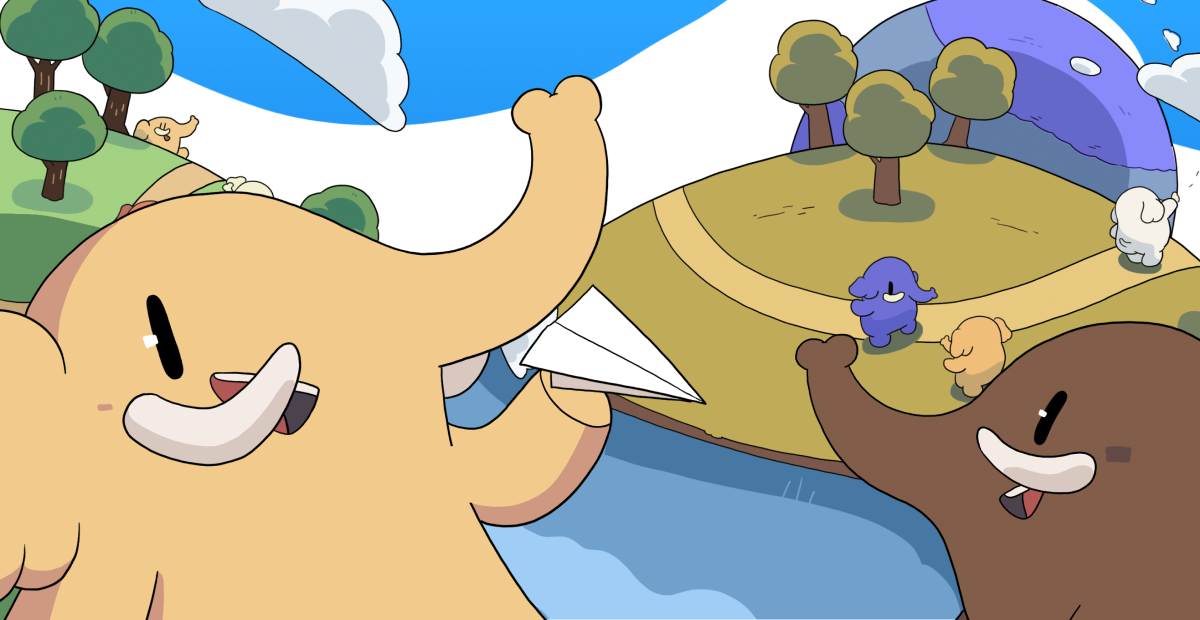
A Fediverse instance for people interested in cooperative and collective projects. If you are interested in joining our community, please apply at https://join.social.coop/registration-form.html.
Administered by:
Server stats:
490active users
social.coop: About · Status · Profiles directory · Privacy policy
Mastodon: About · Get the app · Keyboard shortcuts · View source code · v4.3.4
Arnd Hagemann<p><span class="h-card"><a href="https://social.tchncs.de/@kuketzblog" class="u-url mention" rel="nofollow noopener noreferrer" target="_blank">@<span>kuketzblog</span></a></span></p><p>Bin seit ein paar Monaten von <a href="https://nrw.social/tags/Gmail" class="mention hashtag" rel="nofollow noopener noreferrer" target="_blank">#<span>Gmail</span></a> nach <a href="https://nrw.social/tags/mailbox" class="mention hashtag" rel="nofollow noopener noreferrer" target="_blank">#<span>mailbox</span></a>.org gewechselt. Ja... viel Arbeit einen Jahre alten Account mitzunehmen. Aber es hat sich gelohnt.<br>Mails, Adressen, Kalender, Cloud... alles nun Dort. Verbunden für <a href="https://nrw.social/tags/Android" class="mention hashtag" rel="nofollow noopener noreferrer" target="_blank">#<span>Android</span></a> mit <a href="https://nrw.social/tags/acalendar" class="mention hashtag" rel="nofollow noopener noreferrer" target="_blank">#<span>acalendar</span></a> <a href="https://nrw.social/tags/aquamailpro" class="mention hashtag" rel="nofollow noopener noreferrer" target="_blank">#<span>aquamailpro</span></a> und <a href="https://nrw.social/tags/autosync" class="mention hashtag" rel="nofollow noopener noreferrer" target="_blank">#<span>autosync</span></a>.</p><p>Gmail läuft nur noch für Android /Android Auto sowie Maps.</p>
ExploreLive feeds
Mastodon is the best way to keep up with what's happening.
Follow anyone across the fediverse and see it all in chronological order. No algorithms, ads, or clickbait in sight.
Login404Not Found
Drag & drop to upload
